Is your store connected to the cloud? If not, it might be soon.
The go-to for many brick-and-mortar businesses has been legacy point of sale (POS) systems. Data, including transaction records and inventory, are saved on local servers, from on-site computers to large server providers. For some businesses, it works great. For others, a cloud POS is an alternative option.
With a shift in consumer behavior due to online shopping and the COVID-19 pandemic, online platforms or software as a service (SaaS) POS systems are becoming more popular for business operations.
Cloud or SaaS has similar capabilities to traditional POS systems with some slight differences. This blog post will explain SaaS POS systems and how you can adopt advanced point of sale solutions for your business.
What are SaaS POS Systems?
Software as a service is a business model where companies license software to customers on a subscription basis. Instead of installing and maintaining software, you access it via the internet.
A SaaS POS system is an online point of sale system that performs everything legacy POS systems do, but they offer a different experience. They’re agile, mitigate human error, and provide more access to crucial data from anywhere with an internet connection.
While it helps to access your POS data from anywhere, you rely on the internet. With stability issues and service disruptions, you might be better off with a hybrid solution that uses a local database but has cloud capabilities.
Rather than replacing them, cloud POS systems augment legacy POS systems.
Related Read: 3 Types of POS Systems for Retail
Features of SaaS POS Systems [and Use Cases]
1. Inventory Management Tools
With a cloud POS, you can manage inventory 24/7 and from anywhere. If being in store is inconvenient, you can set up your POS system to send essential updates like stock alerts straight to your mobile device.
Robust inventory management combined with remote access to make changes on the fly allows you to make decisions based on real-time data. You’ll also be able to reorder stock and set reorder thresholds.
Employees also benefit. Instead of leaving customers on the shop floor to look for products, employees can access inventory data in real-time.
Use Case
A customer comes into your store. They ask if you have a name-brand item in stock. Instead of running to the back warehouse to check, your employee can check the POS system’s inventory, which will tell them:
- If the item is in stock and how many units are available
- If the item is stocked at other locations (if the store is part of a chain)
- If the customer can look up the item in a sister store and reserve the product at that location
- If the product can be ordered online and shipped directly to the customer’s house
2. Consolidated Platforms
With omnichannel shopping exploding in popularity, having consolidated platforms is a must. With SaaS POS, you can track sales, customer, and inventory data across multiple channels from one single source of truth.
Customers want multiple ways to connect with your brand across various channels. It streamlines their purchases and allows them to shop how they want to.
For you, with a robust POS system, everything is linked. You can personalize product recommendations and messaging, and further understand consumer behavior to optimize the customer experience.
Powerful inventory management is paramount. With cloud POS, products sold across multiple locations (including online) are updated in real-time. You’ll see what’s available and in what quantities, what’s selling well in-store and online, and even if certain items do better in different locations.
Use Case
A customer wants to buy a product online and pick it up in-store. They can check if the item is in stock, compare other products and prices, buy the product, and reserve it at your store to pick up at their convenience.
If you store customers’ details, you can personalize their shopping experience to leverage this.
3. Sales Reports and Analytics
As we’ve already highlighted, with SaaS POS, all the data you collect is uploaded to the cloud in real-time, and you can access it from anywhere you have an internet connection.
It’s convenient to have sales reports and analytics available at your fingertips. You’re not limited to your back office for checking reports, and you can make decisions on the fly. You can go through daily sales reports while out on the floor, or from home, and take action if you notice any opportunities or problems.
Use Case
Imagine you’re at home and not feeling well. You were supposed to go to your store today and work through sales reports to spot trends and inform your sales strategy for the next quarter. But all of your reports are stored on the computer in your back office.
With SaaS POS, you can open your laptop, log in securely from home, and have your sales reports at your fingertips.
4. Promotions and Loyalty Programs
A 360-degree view of your customer allows you to track buyer behavior and market to your repeat customers. You can offer discounts, bundles, coupons, and punch cards to reward customer loyalty.
With omnichannel shopping and buy online, pickup in-store (BOPIS), you have multiple touchpoints for your customers to take advantage of. Traditional POS systems collect customer data, but you get a complete overview with cloud POS.
If you have multiple stores (including online), you’ll get a detailed customer view and purchase history.
Use Case
If a customer purchases a jumper from you, you might take their details at checkout. That same customer might love the jumper so much that they want it in a different color.
They go to your online store and check that you have the color they want and that it’s in stock. They reserve the jumper online and pick it up later in the day.
Your customers’ details come up on the system, and your employee sees this is the second time they’re buying the jumper. You can now email the customer and ask for a product review in exchange for a coupon or 10 percent off the next jumper they buy. You might also suggest items that look good with their purchase and offer a discount the next time they shop in your store.
5. Employee Management and Scheduling
Employee management can be a clunky, time-intensive process when done manually. With a modern POS system, you can manage employee schedules and streamline HR processes.
It’s easy for employees to plan and manage their work schedule by providing anywhere and anytime schedule access. Some retail POS software enables employees to use a secure pin when clocking in and out, and they can even set up personal profiles.
Management can check schedules and who is supposed to be working from a tablet or smartphone simply by logging in, allowing on-the-fly schedule changes that you can’t ordinarily do unless you’re in the office.
A POS system that integrates with payroll improves the accuracy of wage payments and sales commissions, and you can even track the performance of employees. With mobile capabilities, employees have more opportunities to interact with customers, speed up the checkout experience, and answer inventory questions.
Use Case
An employee calls in sick.
Instead of waiting to get to the store and logging in to your computer to check the schedule and call around to other employees who might be free, you can log in on your smartphone, alert employees, and have the position filled in minutes.
6. Robust Security Measures
Understandably, many customers are concerned about their information. Legacy POS systems are onsite and provide a good level of security, but cloud POS vendors do everything they can to safeguard data.
Cloud POS vendors must comply with strict data security standards like PCI DSS (payment card industry data security standard), and most cloud POS systems automatically encrypt data.
Cloud POS systems also have user permissions and stringent password security, meaning only specific users can access the card processing environment. Card data is encrypted at the pinpad and passed directly to the processor for authorization.
Use Case
Large amounts of customer data are collected by POS systems and stored in the cloud. To ensure it’s secure, only certain people (management) should be able to access that data.
Use encryption keys and ensure employees have restricted access to your POS system based on their roles and permissions. You might also want to train staff on POS security policies to avoid mishaps.
The Benefits of SaaS POS Systems
The capabilities of cloud POS and SaaS are clear for businesses and customers:
- Robust inventory management
- The convenience of tablets and smartphones for inventory and business management
- An omnichannel experience for customers
- Streamlined employee management
Legacy and cloud POS have their merits, and a hybrid solution might be the best of both worlds. If you have a hybrid solution with cloud capabilities, data is stored on your central system, but you can access your software’s back office from anywhere at any time.
If you’re looking for a complete POS solution and still have reservations about cloud POS, our Retail POS Buyers’ Guide will answer your questions!





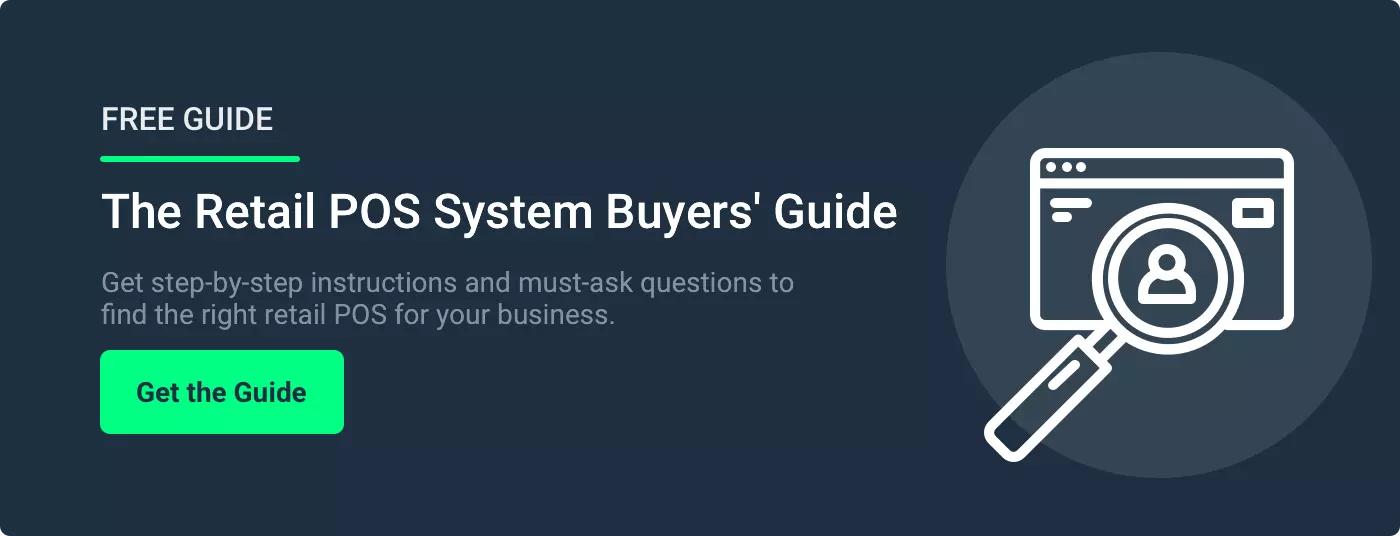

 by Gina Obert
by Gina Obert

 by Brian Sullivan
by Brian Sullivan

