Grocery is one of the toughest retail environments to manage. With average profit margins hovering around 1.6%, stores must operate with near-perfect efficiency to remain competitive. And when you’re managing 48,575 square feet of perishable inventory and a workforce spread across departments, even minor staffing issues can translate into lost revenue.
Timing is critical, from shift handoffs in the meat department to restocking produce before the rush hits. Miscommunication, missed tasks, or unclear roles slow everything down. That’s why grocery teams need systems that support real-time coordination, accountability, and follow-through.
Check out our 10 essential retail employee management tips, plus the grocery-specific point of sale (POS) tools that help you run a tighter, more productive team.
1. Build Schedules That Reflect Store Needs
Fixed schedules aren’t always practical in grocery stores. Foot traffic ebbs and flows by the hour, delivery windows change, and departments like produce or bakery may need coverage before the store opens. Relying on fixed shifts can leave you overstaffed during lulls and shorthanded when you need staff most.
To keep your store’s staffing flexible:
-
Rotate weekend schedules to avoid staff burnout from overwork.
-
Use split shifts for coverage during peak periods, like 10 a.m. to 2 p.m. or 5 p.m. to 9 p.m.
-
Employ part-time or casual help for holidays or busy periods.
Your POS system should give you clear hourly sales trends, so you can add coverage during high-traffic windows and assign tasks like restocking, deep cleaning, or training during slower hours.
2. Set Trackable Sales Goals
Grocery staff actively influence sales with every customer interaction. Cashiers promote loyalty sign-ups, deli clerks upsell sides and combos, and department leads push weekly specials or manage loss in high-shrink areas. But without clear goals, it’s nearly impossible to measure what’s working.
Set role-specific targets, like boosting fresh meat sales by $200 a week or getting more add-ons at checkout.
Your POS system can help:
-
Monitor sales by employee or department.
-
Analyze performance trends across weeks or seasons and adjust goals around spikes.
-
Reward top performers with bonuses, gift cards, or internal recognition at meetings.
When staff can see their numbers and know what success looks like, they stay focused, and it becomes easier to repeat what works.
3. Use Performance Reviews To Support (Not Scare) Staff
When data backs performance reviews, they feel fair, not arbitrary. Focus on things you can measure, like how fast someone scans, how often they upsell, or how accurately they label and restock.
With your POS system, you can:
-
Pull employee-level reports on sales, voids, and refunds.
-
Compare metrics month to month to track progress.
-
Reinforce positive habits and flag areas that need coaching.
With clear numbers behind them, reviews become an opportunity to develop your team and improve overall performance.
4. Enhance Employee Engagement With Real-Time Feedback
In a fast-paced grocery environment, delayed recognition loses impact. Timely feedback tied to specific actions drives real behavior change. Whether a cashier hitting upsell targets or a produce clerk staying ahead of stocking, timely acknowledgment keeps employees motivated.
Track and reward performance with your POS system:
-
Highlight top sellers in high-margin categories to promote better upselling habits.
-
Call out employees or teams doing great work — like overnight stockers — using POS data or a leaderboard.
-
Celebrate wins from the weekend or upsell goals with quick shoutouts in the break room or small on-the-spot rewards.
This helps everyone see how their effort makes a difference, without waiting for a formal performance review.
5. Simplify Task Assignment and Accountability
Unclear responsibilities lead to missed steps, double work, and inconsistent execution. In a grocery setting, that can mean unswept aisles, expired products, or a reset that never gets done. The fix? Clear, repeatable checklists tied to specific shifts and roles — from opening and closing to stocking and seasonal transitions.
Use your POS system to simplify retail employee management:
-
Assign shift-specific tasks right in the system, like restocking fresh produce or rotating dairy.
-
Show each employee’s task list as soon as they clock in.
-
Have them check off tasks before clocking out, so nothing gets missed.
-
Send a heads-up to managers if tasks keep getting skipped or performed incorrectly.
Task visibility helps staff stay focused and gives managers a faster way to catch issues quickly.
6. Implement FIFO and Train Staff To Follow It
The first in, first out (FIFO) inventory method makes sure that older products are sold before newer ones. This often means rotating milk cartons by expiration date, placing older produce at the front of displays, or restocking shelves from the back to move older items forward.
Train staff to follow the FIFO method daily, especially in departments that experience a high level of shrinkage, like the deli and bakery.
Make the most of your store’s POS software by using it to:
-
Keep an eye on expiration dates and tag or discount produce that’s close to going bad.
-
Watch restock dates so you can spot when items weren’t rotated properly.
-
Assign FIFO inventory checks to specific shifts or departments to make sure they get done.
-
Make rotation part of team goals and bring it up during performance reviews.
Better rotation means less waste and fewer write-offs, improving profit margins.
7. Control Access and Permissions To Avoid Mistakes
Staff don’t all need the same level of access. When too many employees can issue refunds, override prices, or run reports, you risk errors — or worse — theft.
Your POS system can help you:
-
Give different access based on role or department, like letting managers approve discounts, not cashiers.
-
Track who does each override or manual discount so there’s always a record.
-
Add extra security for high-theft items like alcohol or premium cuts of meat.
When your system has role-based controls, it’s easier to catch problems early, before a small mistake turns into a bigger issue.
8. Support Ongoing Training With Real Store Data
Training works best when tied to what’s happening in your store. POS reports can show how small errors, like labeling something wrong or missing a scan, impact shrinkage, sales, and how smoothly the team works.
Turn daily store data into stronger retail employee management:
-
Pull up real examples of shrinkage and show how much margin was lost.
-
Review customer flow trends to explain why specific shifts need more or fewer staff.
-
Walk through a full sale — scanning items, weighing produce, and applying discounts or promotions.
Showing staff how their actions impact numbers like shift sales or weekly shrinkage helps them understand the value of their work.
9. Reduce Turnover With a Culture of Transparency
Employees are more likely to stay when they understand what’s happening and the reasons behind key decisions. Being open about store goals, performance, and expectations builds trust and keeps teams engaged.
Pull dashboard insights from your POS system to:
-
Break down sales and shrink trends by department so teams can spot wins and problem areas.
-
Transform key performance indicators (KPIs) into quick visuals — like charts on customer count or waste reduction — for easy display in the break room.
The more consistently you share store results and highlight team wins, the easier it is to build a buy-in culture. Staff connect the dots between their actions and outcomes, like fewer errors, better sales, or improved customer experience.
10. Automate Where You Can, but Keep People at the Center
Automation helps simplify the back end, but shouldn’t replace the people who keep your store running. Let your POS handle low inventory alerts, sales reports, and shift tracking so your team can focus on customer service, merchandising, and sales.
Here are a few ways to put that into practice:
-
Set low-stock alerts for top-selling items like milk, bananas, or rotisserie chickens to avoid missed sales.
-
Send daily sales reports to the produce manager showing top movers, waste, and discount activity.
-
Preload reorder points for seasonal products, like grilling meats in summer or baking staples during the holidays, based on recent sales trends.
When tech handles the repetitive tasks, employees have more bandwidth for building customer loyalty, creative merchandising, or helping during crunch time.
Why Retail Employee Management Starts With the Right Tools
Improving margins, reducing waste, and running a better store start with managing your team better. From FIFO inventory training and shift-based tasks to performance dashboards and automation, great retail employee management keeps everyone on the same page.
POS Nation’s grocery-specific system, Markt POS, equips you with the tools to make that happen. Every feature is designed to help grocery owners stay in control, including real-time inventory tracking, custom staff permissions, integrated weighing scales, and e-commerce support.
Use our build and price tool today to customize a system that fits your grocery business, from front end to back office.





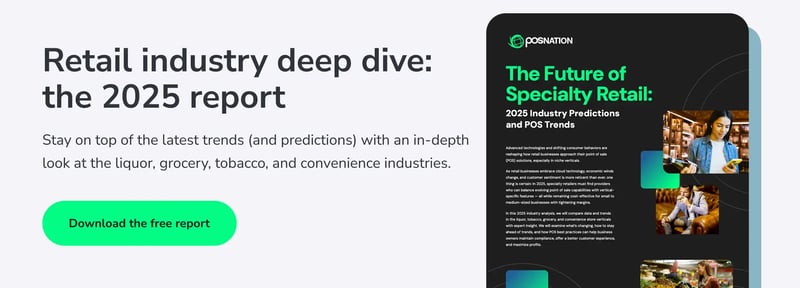

![Cost to Revenue Ratio [Definition, Importance, and What's a Good or Bad Ratio?]](https://www.posnation.com/hs-fs/hubfs/Blog%20Featured%20Images/POS%20Nation%20Blog/cost-to-revenue-ratio.webp?width=520&height=294&name=cost-to-revenue-ratio.webp)
 by Gina Obert
by Gina Obert


 by Brian Sullivan
by Brian Sullivan
