Every retailer knows they need a point of sale (POS) system to get up and running. But not every retailer understands the importance of having the right POS system.
While your competitors fumble with generic systems that treat a designer handbag the same as a candy bar, you could be streamlining operations, boosting profits, and delivering the personalized customer experience that keeps people coming back. Generic systems force your store into a narrow box, limiting you instead of empowering your business.
The solution? Look for an industry-specific POS system designed to support your type of retail operation. But how can you find the right industry-specific solution for your business?
In this guide, you'll discover the 12 top POS providers across five retail verticals — from grocery stores and liquor shops to convenience stores and specialty retail. We'll break down the key features that matter for your industry, compare pricing options, and help you find the POS system that transforms your retail operation from ‘good’ to ‘exceptional.’
Let’s get started.
Why Your Retail Store Needs a Specialized POS System
If you’ve started researching retail store POS systems, you’ve no doubt come across a lot of options. There are countless POS solutions to choose from — and without careful planning, you might waste money on a tool that doesn't fit your needs.
When it comes to finding the best POS system for retail, we've seen businesses make the same mistakes over and over again. There's a tendency to prioritize cost over features, which leads businesses to invest in the cheapest solution without considering the ways in which that “cheaper” solution may cost them in the long run.
In short, generic systems create expensive problems. Let’s explore what we mean by that:
- Retail inventory nightmares: Generic POS systems can't handle seasonal inventory, size variations, or perishable goods. The result is stockouts during peak seasons and manual processes that eat up hours every week.
- Compliance challenges: Without built-in age verification, tax calculations, and compliance reporting, you're one audit away from costly fines or license issues.
- Poor customer experience: Generic systems can't effectively track customer preferences or purchase history.
- Security vulnerabilities: Generic systems lack sophisticated employee management features to prevent unauthorized discounts, track access, and monitor transactions.
Related Read: 4 Retail Tips To Keep Customers Happy
Specialized retail POS systems deliver inventory management that works for your industry, built-in compliance tools, customer relationship features that drive repeat sales, team management, security controls, and seamless integrations with your existing tools.
Your retail business deserves better than a one-size-fits-all solution. It deserves a POS system that understands your industry and grows as your business does.
How To Choose the Best POS System for Your Retail Store
Finding the right POS system doesn't have to be a headache. Follow these three steps to cut through the noise and find a solution that fits your business needs.
Step 1: Review Third-Party Sources
Before diving into demos and sales calls, get an unbiased overview of your options through independent review platforms.
Key resources to check:
- Capterra: Compare different POS systems with user reviews and feature breakdowns at no cost.
- G2: Access user reviews, product rankings, and social data to make informed decisions.
- Trustpilot: Read real customer experiences and complaints to understand each system's strengths and weaknesses.
- Software Advice: Get guidance on finding the right software for your specific business needs.
- Consumer Affairs: Access comprehensive reviews, ratings, and buying guides.
These third-party resources give you honest insights into how POS systems perform in real-world retail environments. Look for patterns in POS system reviews — if multiple users mention the same problems or praise the same features, pay attention.
Pro tip: Focus on reviews from businesses similar to yours. If you own a grocery store, a grocery store owner's experience will be more relevant than a restaurant owner's feedback. Take note of common complaints about customer service, system reliability, and ease of use — these insights will guide your shortlist.
Step 2: Create a Shortlist
After reviewing third-party resources, create a shortlist of providers that fit your unique business needs.
Ask yourself:
- Does the provider understand your specific industry?
- Do they have a proven track record of success?
- Do they offer the latest features and functions?
- Do they provide quality customer service support?
- Do they push routine software updates?
Every retailer will need some specific features and functionality, but here are some general features to look for:
- Inventory control and management
- Comprehensive sales reports
- Employee tracking and management
- Custom barcode printing capabilities
- Integration options with existing tools
Make a list of the features you actually need in your POS software and see which providers meet your requirements. Don't get distracted by flashy features you'll never use — focus on the functionality that’ll make your daily operations smoother and more profitable.
Step 3: Test Before You Invest
Finally, don’t buy a POS system sight unseen. Ask for a personalized software demonstration that shows you exactly how the system handles your specific business needs.
Make your demos count by only requesting them from your shortlisted providers and taking a strategic approach to the demo itself. Bring your actual product list, customer data, and workflows to the demo — then, ask the provider to show you specific scenarios and features related to your store’s operations.
Here are some questions you may want to ask during your demos:
- How does this handle our specific inventory challenges?
- Can you show me the age verification process (if applicable)?
- How easy is it to generate the reports we need?
- What happens when the system goes down?
- How quickly can we get support when we need help?
Don't rush this step. A software demo is your chance to see the system's inner workings before spending any money. This is when you talk with knowledgeable humans and get answers to the questions that matter most for your business.
The right POS provider will welcome your detailed questions and demonstrate exactly how their system solves your specific challenges. If they can't or won't do that, keep looking.
The 12 Best POS Systems for Retail Stores by Industry
Now, let’s explore the top POS systems for retail stores, broken down by industry.
Best POS Systems for Grocery Stores
Running a grocery store means working with fresh produce, perishable inventory, and customers looking for convenience and personalized service. Let’s take a look at three top providers you might consider for your grocery store operations.
1. Markt POS
Best for: Independent grocery stores, butcher shops, and specialty markets
Markt POS stands out because it’s a point of sale solution designed by grocers, for grocers. The creators of Markt POS understand the daily challenges of running a local market and built their software solution to solve them.
Key features:
- Comprehensive inventory management with perishable tracking
- Scale integration for produce and deli items
- EBT processing and compliance tools
- Real-time inventory across multiple departments
- 24/7 customer support
Markt POS eliminates the manual inventory processes that eat up hours of your week with real-time, automated inventory tracking. It also prevents costly technology outages with cloud-based reliability, helping you avoid downtime.
Pricing: Custom pricing based on your store size and specific needs
2. Lightspeed Retail
Best for: Multilocation grocery chains and larger operations
If you're running multiple grocery locations or planning to expand, Lightspeed Retail offers the enterprise-level features you need without the enterprise-level complexity.
Key features:
- Advanced inventory management across multiple locations
- E-commerce integration for online ordering and delivery
- Omnichannel capabilities for seamless customer experience
- Detailed analytics and reporting
- Vendor management tools
Though not designed specifically for grocery stores, Lightspeed excels at managing complex multilocation inventory. Lightspeed can help you synchronize stock levels across stores if you manage a grocery chain. It also provides the centralized reporting that multistore owners need to make informed decisions.
Pricing: Starting at $89/month, with additional costs for multiple locations and advanced features
3. IT Retail
Best for: Independent grocery stores and supermarkets
IT Retail has been serving grocery stores and specialty markets worldwide for over 30 years. It’s designed by grocers and built to solve the real-world problems they face in their own stores.
Key features:
- Cloud-based system with no on-site server requirements
- Powerful inventory management with low-stock alerts sorted by vendor
- Deli scale integration for weight-based sales
- EBT processing in all 50 states
- E-commerce integrations, both built in and with major grocery platforms
- Multistore management capabilities
- Advanced reporting system that tracks historical data
IT Retail is cloud-based, so you won’t have server maintenance costs. It also offers comprehensive grocery-specific features like bottle deposits, ID scanning, and advanced reporting and sales history tracking.
Pricing: Custom pricing with demo
Our pick: For independent grocery stores serious about competing with big chains while serving their community, Markt POS offers the specialized features and local market focus that generic systems simply can't match.
Best POS Systems for Liquor Stores
Liquor stores have specific challenges and requirements that generic POS systems can’t handle. Between complex age verification requirements, inventory shrinkage concerns, and managing thousands of individual SKUs, you need a system built specifically for the realities of package store operations.
1. Bottle POS
Best for: Package stores and independent liquor retailers
Bottle POS is a point of sale designed specifically for liquor, beer, and wine shops by people who understand your business inside and out. With advanced features from inventory management to cash discounting to built-in SMS liquor store marketing, you’ll have everything you need in one tool.
Key features:
- Auto ranking inventory with A–D letter scale grading
- Auto invoicing that eliminates manual data entry
- Dual pricing for cash discounts (to pass processing fees to customers)
- Age verification with ID scanning
- 20,000-product database of common liquor items
- Built-in SMS marketing and Google integration through Pointy
Bottle POS eliminates the manual reordering that wastes hours of your week. When new products arrive, the system automatically imports details — you just review and finalize. The auto ranking feature grades all your liquor, beer, and wine on an A to D scale, color-coding them based on sale patterns — this way, you know which spirits are driving sales and which are gathering dust.
Pricing: Custom pricing based on your specific needs
2. KORONA POS
Best for: Small to medium liquor retailers needing basic functionality with remote management
KORONA POS offers a straightforward approach to liquor store management with cloud-based access that lets you check on your store from anywhere.
Key features:
- ID scanning for age verification compliance
- Cloud-based remote management capabilities
- Automated inventory management
- Cashier permission levels to prevent unauthorized discounts
- Stock reorder notifications
If you need reliable POS functionality without the bells and whistles, KORONA delivers the essentials. The cloud-based system means you can access sales reports and inventory data from home, and the permission levels help prevent employee theft.
Pricing: Starting at $59/month, making it an affordable option for smaller operations
Our pick: For liquor store owners serious about maximizing profits and minimizing headaches, Bottle POS delivers the specialized features that turn inventory management from a time-consuming chore into a competitive advantage.
Best POS Systems for Convenience Stores
Convenience stores are fighting an uphill battle. You're managing everything from energy drinks to lottery tickets, handling EBT payments and age verification, all while customers expect lightning-fast checkout. Generic POS systems weren't built for convenience retail… these solutions are.
1. C-Store POS
Best for: Independent convenience stores, corner stores, and bodegas
C-Store POS gets it. This system was built specifically for c-store owners who are tired of juggling multiple systems and manual processes.
Key features:
- Age verification with ID scanning for tobacco and alcohol
- EBT payment processing for government assistance programs
- Lottery integration for tickets and payouts
- Case break features for alcohol and tobacco products
- Perishable inventory tracking with expiration dates
- Integrated dual pricing to offset processing fees
- Custom hotkeys for fast-moving items
- Automated purchase ordering
C-Store POS handles the wide variety of products you carry efficiently. The system tracks all your inventory, from individual candy bars and cases of beer to fresh sandwiches and cigarette cartons. You can also speed up checkout with custom hotkeys and an intuitive interface, pass credit card processing costs to customers, and get 24/7 support when you need it most.
Pricing: Custom pricing available
2. Shift4
Best for: Convenience stores with fuel pumps and food service
If you're running a larger convenience store operation with gas pumps and hot food service, Shift4 offers the enterprise-level features you need.
Key features:
- Fuel pump integration and outdoor payment processing
- Lottery ticket sales and validation
- Full restaurant POS capabilities for food service
- Enterprise-level reporting and analytics
- Multilocation management tools
Larger convenience stores, gas stations, and chains work well with Shift4 for a few reasons. The fuel integration is seamless, handling pay-at-pump transactions while synchronizing everything with your in-store sales. The restaurant capabilities let you manage a full kitchen operation alongside convenience items.
Pricing: Custom enterprise pricing based on your specific configuration and number of locations
3. Square POS
Best for: Very small convenience stores and newsstands
Square POS is a basic, fairly generic point of sale solution, but it works well for the smallest convenience operations — especially those just getting started or operating in limited-service environments.
Key features:
- Basic POS functionality and payment processing
- Mobile payment acceptance
- Simple inventory tracking
- Easy setup and user-friendly interface
- Free basic plan option
The biggest advantage of Square is the low barrier to entry. The basic plan allows you to start processing payments immediately with minimal setup and no monthly fees. However, Square lacks convenience store-specific features like fuel integration, lottery processing, age verification, EBT payment handling, and case break inventory management. Most convenience stores outgrow Square quickly as their needs become more complex.
Pricing: Free basic plan with 2.6% + 10¢ per transaction processing fees
Our pick: For convenience store owners serious about efficiency and profitability, C-Store POS delivers the specialized features that turn your complex operation into a well-oiled machine and let you deliver the convenience your customers expect.
Best POS Systems for Tobacco and Smoke Shops
Tobacco is one of the most regulated industries in retail. Between age verification requirements, compliance reporting, and the constant threat of shrinkage, you need more than a basic POS system. You need a solution built specifically for the unique challenges of tobacco, smoke, and cigar shops.
1. Cigars POS
Best for: Tobacco shops, smoke shops, and cigar lounges
Cigars POS offers a no-fuss point of sale system designed to help smoke shop owners modernize and streamline their operations. This isn't a generic system adapted for tobacco — it was explicitly designed for tobacco, smoke, and cigar shops.
Key features:
- Carton-pack inventory management with automatic conversions
- Age verification with integrated ID scanning in seconds
- Custom label printing for unique product bundles
- Scan data reporting to track manufacturer discounts and rebates
- Built-in shrinkage protection and loss prevention
- Unlimited product database, eliminating manual counting errors
Cigars POS includes cutting-edge high-risk processing technology that's essential for tobacco transactions. The system automatically handles carton-pack inventory and offers built-in compliance and scan data reporting features that smoke shops need to succeed.
Pricing: Custom pricing based on your unique needs
2. Lightspeed Retail
Best for: Multilocation vape shops
If you sell tobacco products in store and online, or own a chain of vape shops, Lightspeed Retail offers the advanced enterprise features you need to manage tobacco inventory across multiple sales channels.
Key features:
- RACS compliance for tobacco retail regulations
- Age verification integrations with third-party solutions
- Omnichannel inventory management
- E-commerce platform integration
- Advanced reporting and analytics
Lightspeed offers a generic retail system, but their vape shop solution has features that help smoke shops keep inventory synchronized between physical and online sales. They also have the basic compliance features smoke shops need to stay in business.
Pricing: Starting at $89/month, with additional costs for advanced features and integrations
Our pick: For tobacco retailers serious about compliance, efficiency, and profitability, Cigars POS offers the specialized features and industry expertise that generic systems simply can't match.
Best POS Systems for Specialty Retail
Specialty retail is all about the details. Whether you're running a boutique clothing store or a niche hobby shop, your customers expect personalized service and unique experiences that big-box stores can't deliver. Your POS system should work with your specialized needs, not limit them.
1. Comcash
Best for: Specialty retailers needing comprehensive omnichannel capabilities
Comcash delivers streamlined scanning and checkout with top-of-the-line mobile POS technology that adapts to your unique retail environment, not the other way around.
Key features:
- Modern Android handheld terminals with advanced 2D scanners
- Touchscreen menus with both image and text views for easy navigation
- Full EMV and NFC payment support, including contactless payments
- Integrated e-commerce webstore with shared inventory and customer data
- Built-in loyalty program and customer relationship management (CRM)
- Mailchimp integration for automated email marketing
Related Read: 17 Free Marketing Resources for Small Businesses To Use Right Now
Comcash offers a full omnichannel experience where your webstore seamlessly integrates with your POS system. Real-time inventory updates mean customers never see "out of stock" online when you have items in the store, and vice versa. Advanced analytics help identify your most profitable customers so you can tailor your service accordingly.
Pricing: Custom pricing based on your specific configuration and needs
2. Clover
Best for: Specialty retailers needing high customization and flexibility
Clover offers a generic retail solution, but this provider's strength lies in its extensive app marketplace and customizable approach, letting you build the exact POS system your specialty business needs.
Key features:
- Extensive app marketplace with hundreds of specialized add-ons
- Customizable hardware options from countertop to mobile
- Integrated payment processing with competitive rates
- Inventory management with customizable categories
- Employee management and reporting tools
Clover’s app marketplace lets you add functionality as you need it. Running a pet store? Add appointment scheduling. Managing a comic book shop? Add subscription box management. The flexibility means your POS grows with your business.
Pricing: Starting at $14.95/month plus hardware costs, with app fees varying by functionality
3. Erply
Best for: Multilocation specialty retailers and growing chains
If you're running multiple specialty retail locations or planning to expand, Erply offers the centralized management and detailed reporting you need.
Key features:
- Real-time inventory management across multiple locations
- Comprehensive CRM with customer purchase history
- Detailed reporting and analytics across all locations
- Powerful API for custom integrations
- Employee management across locations
Erply’s advanced inventory management allows you to easily transfer stock between locations, making it a great option for multi-location specialty retailers. It also offers detailed reporting that can help you understand which products perform best at which locations, optimizing offerings across your chain.
Pricing: Starting at $69/month, with additional costs for multiple locations and advanced features.
Our pick: For specialty retailers who want to maintain their unique character while leveraging modern technology, Comcash offers the perfect blend of flexibility, functionality, and omnichannel capabilities. Your specialty business deserves a POS system that's as unique as you are.
Key Features Every Retail POS System Should Have
By now, you know not all POS systems are created equal. Depending on the type of store you’re running and your unique needs, you have specific features to look for. However, certain features are nonnegotiable across verticals. Let’s take a look at the features every retailer needs:
- Inventory management capabilities: Your POS should track stock levels in real time, handle product variations (sizes, colors, styles), and alert you when it's time to reorder. Look for barcode scanning, low-stock alerts, and the ability to manage inventory across multiple locations.
- Payment processing options: Accept every payment method your customers prefer — credit cards, debit cards, mobile payments like Apple Pay and Google Pay, contactless payments, and cash. Make sure processing fees are competitive and transparent.
- Customer relationship management: Track customer purchase history, preferences, and contact information. Your system should support loyalty programs, targeted marketing campaigns, and customer segmentation to turn one-time buyers into repeat customers.
- Employee management and security: Control who can access what, with user permission levels. Track employee sales performance, manage time clocks, and prevent unauthorized discounts or voids.
- Reporting and analytics: Get insights into your business with sales reports, inventory performance, customer analytics, and employee productivity metrics. Look for customizable dashboards and the ability to export data for deeper analysis.
- Hardware compatibility: Your POS should offer retail hardware like receipt printers, barcode scanners, cash drawers, and payment processing tools. Flexible hardware options let you choose what works best for your space and budget.
- Integration options: Connect your POS to accounting software, e-commerce platforms, email marketing tools, and other business applications.
These features are the bare minimum you need to run an efficient, profitable store, regardless of your industry. If a POS system doesn't check all these boxes, keep looking.
Find the Right POS System for Your Retail Store
The difference between surviving and thriving in the retail market often comes down to having the right tools. The 12 providers discussed in this article all offer different benefits and features you might explore for your store. But remember: No point of sale system is the best fit for every business.
Your retail business deserves more than a one-size-fits-all solution. It deserves a POS system that understands your industry, speaks your language, and grows with you. The right point of sale solution not only processes transactions, but helps you manage your whole business more easily.
Ready to see the difference an industry-specific POS system can make? Schedule a demo with POS Nation today. Our team understands retail inside and out, and we'll show you exactly how the right system can streamline your operations, boost your profits, and give you back the time to focus on what you do best: serving your customers.




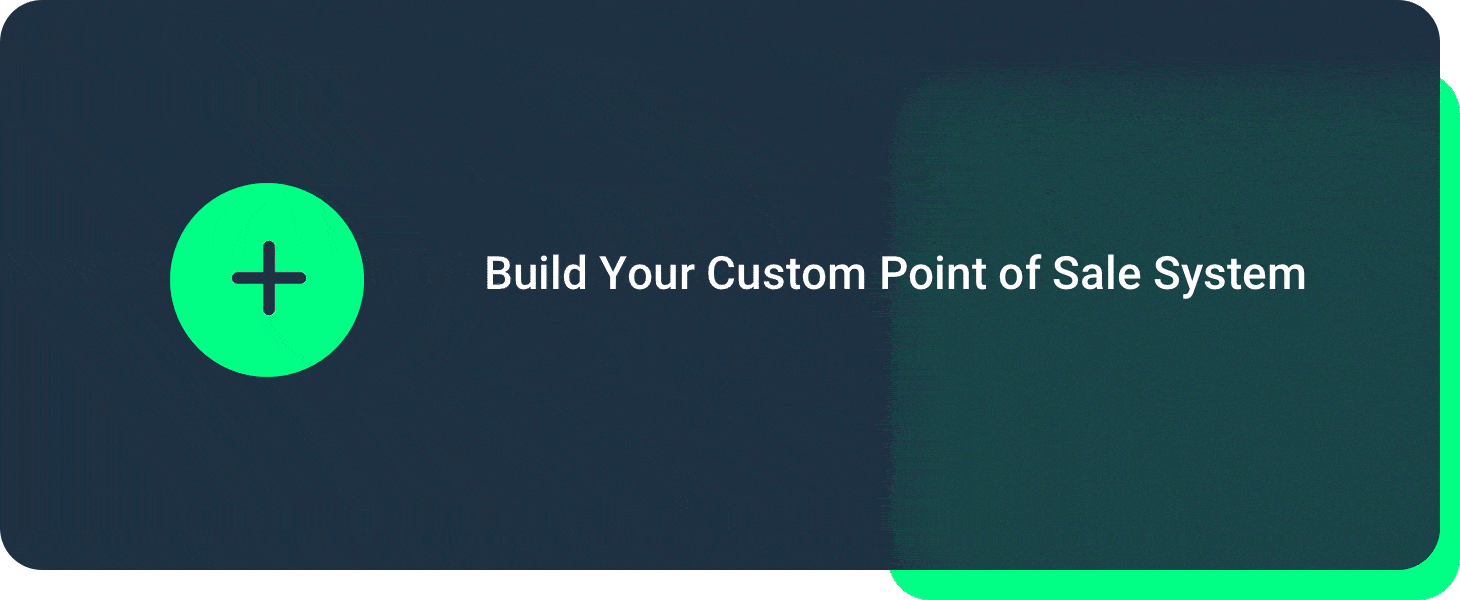
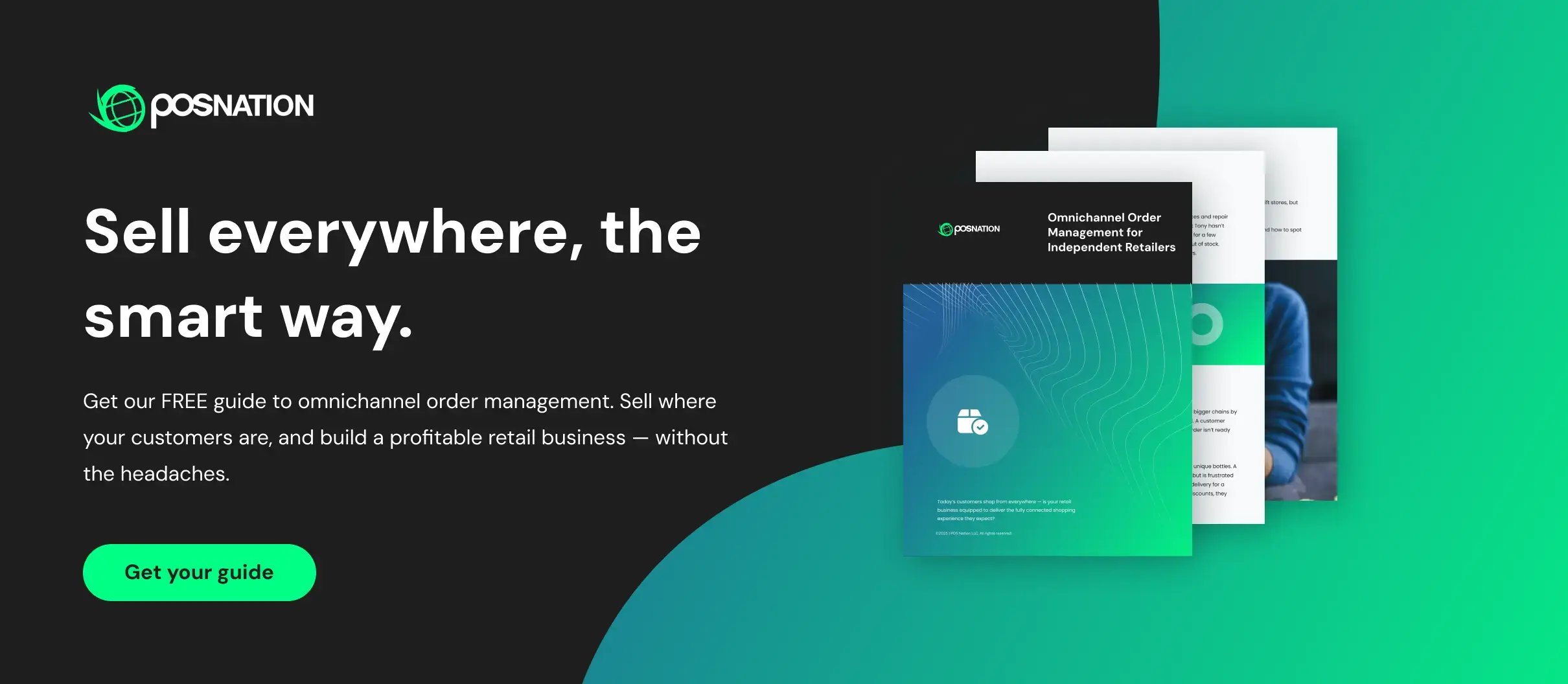



 by Cort Ouzts
by Cort Ouzts

 by Spence Hoffman
by Spence Hoffman
