Point of sale (POS) data gives you a detailed look at your business’ performance.
Yet too often, retailers collect this data but leave it underused — trapped in reports that are overwhelming, confusing, or hard to interpret.
In this blog, we’ll show you how to interpret and use data from your POS system to make decisions grounded in real numbers, with practical examples for different types of retail.
Understanding the Scope of Point of Sale Data
It’s the end of the day, and you’re looking over your store’s latest sales report.
Based on last month’s numbers, you expected a new display to sell steadily throughout the afternoon — but instead, it cleared out in the first hour. Meanwhile, another section that usually sells quickly barely moved.
This type of mismatch may be confusing, but it’s not uncommon. Point of sale data can feel overwhelming or misleading if not interpreted carefully, with numbers that lack context or trends that aren’t real.
That’s why it helps to break POS data down into manageable categories. Understanding the main types of information your system collects makes it easier to spot meaningful trends and act on them.
Data to keep an eye on includes:
- Sales trends: Tracks daily, weekly, and monthly performance to identify top sellers and forecast demand
- Transaction details: Shows payment types, single versus multiple item purchases, and transaction size
- Product performance: Reveals popularity, pricing effects, and item combinations
- Customer behavior: Highlights loyalty, purchase frequency, and brand preferences
- Peak hours and location specifics: Identifies when and where purchases occur to guide staffing and promotions
- Promotions and discount tracking: Measures which offers drive sales
- Employee performance: Displays sales efficiency, upselling, and transaction speed
- Refunds and returns: Flags patterns in product issues or customer dissatisfaction
Take the earlier display example. That first-hour sellout might appear successful on the surface, and the slower-moving section might seem disappointing. But that fast-selling display might have been closer to the checkout area, near attentive staff, or coincided with a competing store promotion. Seasonal trends or weather conditions may have also impacted sales.
Distinguishing temporary spikes from consistent trends separates reactionary decisions from actions that actually drive profits.
How To Use Point of Sale Data Effectively
Now that you know the types of POS data your system collects, the next step is to figure out how to properly act on it.
Taking a methodical approach helps you interpret patterns, spot opportunities, and plan actions that impact margins, inventory costs, and cash flow.
Related Read: 4 Point of Sale Reports You Can Use To Grow Your Small Business ASAP
Let’s break down each step in more detail.
Step 1: Define Your Goals
Before analyzing data, decide what questions you want to answer. Without clear goals, it’s easy to get lost in dashboards or spreadsheets and miss the patterns that matter most.
Focus on questions like:
- Which products are running low and need reordering?
- Did this month’s promotion actually increase sales?
- Which employees consistently make the biggest impact on transactions?
- Which customers keep coming back, and which ones could you engage with further?
Small retailers with limited data should focus on high-impact insights rather than complex analysis. For example, a butcher shop tracking steak sales can concentrate on daily and weekly performance and factor in weather or holiday effects, rather than reviewing every product in the case.
Step 2: Gather and Filter Data
Once goals are set, gather the relevant data and remove anything that isn’t useful by narrowing down your date ranges, product categories, or location. Then, compare current numbers to historical benchmarks to identify outliers or emerging trends.
For example, a convenience store tracking energy drinks might break sales down by flavor, size, and time of day. This analysis could reveal that one flavor sells fastest in the morning near the checkout, while another consistently lags in the afternoon.
Filtering POS data like this highlights actionable patterns and prevents the total sales picture from becoming overwhelming.
Note that when working with smaller datasets, you should adjust for seasonal effects and treat short-term spikes with caution — they may reflect noise rather than true trends.
Step 3: Look for Trends and Patterns
After gathering all relevant data, you can then start looking at possible patterns of store performance over time.
While every store is different, common trends include:
- Seasonal trends: Determine how sales fluctuate during holidays or specific times of year.
- Cross-selling opportunities: See which products customers often buy together.
- Peak hours: Figure out which times of the day or week have the highest traffic and sales.
- Product popularity shifts: Monitor changes in which items sell fastest.
- Promotion effectiveness: Measure how discounts or campaigns impact purchases.
- Stock anomalies: Spot sudden shortages or unexpected overstock.
For example, a grocery store owner might analyze yogurt sales over the past eight weeks to see that there’s a jump from an average of 45 units on other weekdays to 90 units on Fridays.
Further analysis shows that the spike occurs during a weekend promotion on granola, giving them better promotional cross-selling ideas. Identifying trends like these improves margins, prevents overstock, and reduces waste.
Step 4: Apply Real-World Context
Identifying trends is important, but they alone rarely tell the full story.
Sales can shift for a variety of reasons, including local events, weather, competitor activity, staffing changes, or temporary promotions.
If a liquor store owner reviews POS data and sees that craft beer sales spiked by 40% one weekend compared to the previous month, those numbers alone would indicate their promotion was successful.
However, what the system doesn’t capture is the fact that there was a large, local music festival that weekend, attracting hundreds of additional customers.
Factoring in relevant, real-world variables helps distinguish temporary outliers from consistent trends, so that any decisions made can reliably improve revenue and reduce loss over time.
Step 5: Act On and Monitor POS Data
Collecting POS data is only half the job — the real value comes from applying insights learned and checking back regularly to confirm results. Treat data analysis as an ongoing cycle rather than a one-time task.
Ways to act on and monitor POS data include:
- Adjust product mix: Prioritize high-margin items and cut slow movers. A liquor store might spotlight premium bottles often bought with mixers.
- Plan staffing: Align schedules with peak hours and transaction sizes. A convenience store may need extra coverage at lunch but less in the afternoon.
- Time inventory orders: Reorder around seasonal demand. A butcher shop might stock more steaks in summer and fewer roasts.
- Evaluate promotions: Track which offers drive both sales and repeat visits. A grocery may refine weekly discounts to protect margins.
- Prevent losses: Watch returns, voids, or sudden drops for signs of theft or product issues.
For small retailers, you don’t need to chase every pattern but rather, act on the insights that matter most. Over time, this approach will help you improve margins, reduce waste, and strengthen cash flow — even without the large datasets big chains rely on.
Best Practices for POS Data Management
Your POS system may handle some of the number crunching, but managing your data for long-term clarity and accuracy does still require some deliberate action on your part.
Here’s how to keep your information organized, secure, and actionable:
- Centralize data: Keep sales, inventory, and customer info in one system to prevent fragmented reporting.
- Back up regularly: Schedule daily or weekly backups to protect against accidental loss.
- Secure access: Use encryption, role-based permissions, and multi-factor authentication.
- Clean data: Remove duplicates, fix errors, and standardize product names and categories.
- Track metrics visually: Use dashboards to monitor top sellers, slow movers, and promotion performance.
- Audit historical records: Review past entries to confirm accuracy before comparing trends.
- Set alerts: Flag unusual drops in sales, spikes in returns, or stock shortages immediately.
You can integrate these practices into daily workflows by reviewing dashboards at the start of each shift, reconciling inventory at closing, running quick data-cleaning checks weekly, and responding immediately to system alerts.
Related Read: What Is POS Cybersecurity? 6 Tips for Securing POS Data
Over time, these habits make POS data easier to trust and act on without adding extra work at the end of the month.
Leveraging Point of Sale Data for Better Decisions
Now that you have better insight into what your point of sale data is showing, you can turn those numbers into informed decisions and testable hypotheses for your business.
An industry-specific POS system makes this process far more effective, with features designed specifically for your store type — whether that’s managing perishable inventory in a grocery, highlighting premium upsells in a liquor store, or tracking daily cuts in a butcher shop.
POS Nation understands the needs of specialty retailers, offering tools like prebuilt reports, automated alerts, and customer loyalty tracking to turn raw POS data into an actionable strategy.
Use the free Build and Price tool to design a POS system that fits your workflow, product mix, and business goals.






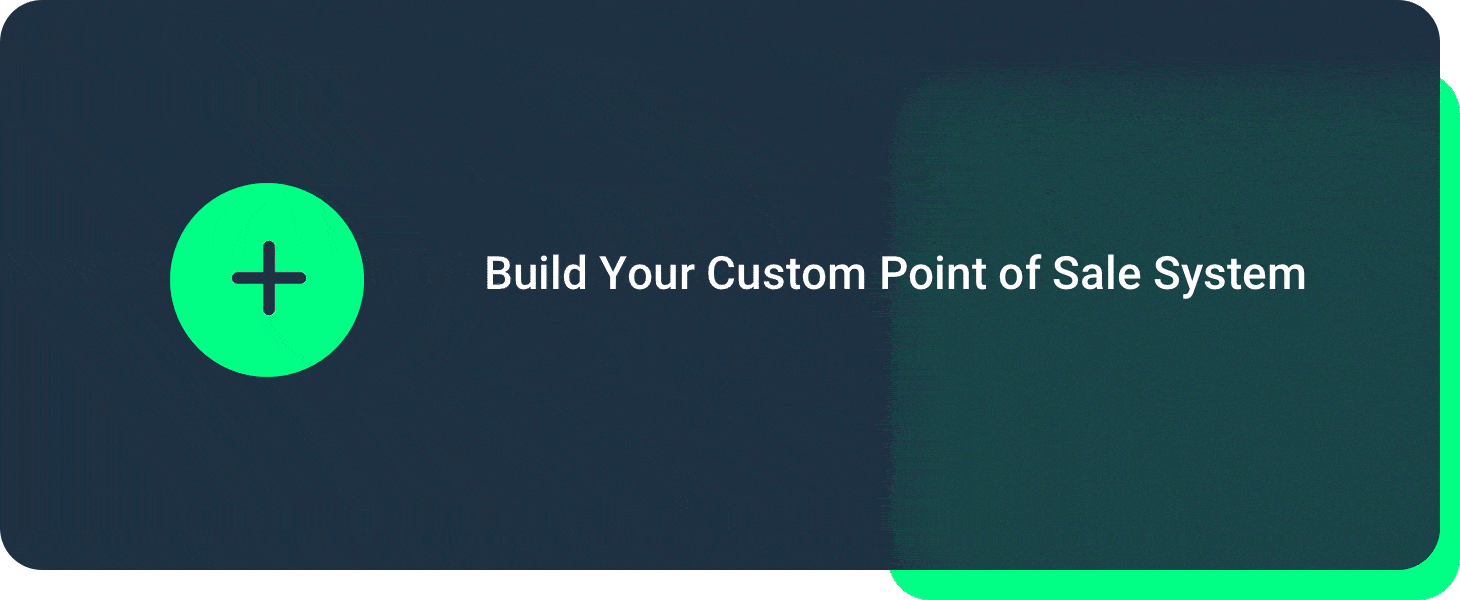

 by Gina Obert
by Gina Obert

 by Cort Ouzts
by Cort Ouzts

