Your checkout counter is your last chance to make a sale — and an impression.
Many retail managers fail to prioritize their checkout counter design and approach, but it’s actually one of the most strategic locations in your entire store.
This small area can drive impulse purchases, cut wait times to provide a better customer experience, and boost your operational efficiency on the whole. Whether you run a liquor store, convenience store, specialty grocery store, or tobacco shop, the principles of effective checkout counter design remain the same. You just need the right retail checkout counter ideas to get started.
In this guide, we'll walk you through nine practical retail checkout counter ideas to help you get the most bang for your checkout counter buck.
Understanding Retail Checkout Counter Ideas: Design Types & Strategic Placement
Before you can improve your retail checkout counter, you have to understand a few foundational details. Start by observing (or deciding) how your counter is configured and where it sits within your store. Your counter’s location and layout are two key factors that impact everything from checkout speed to theft prevention.
Related Read: 6 Differences Between Cash Registers and POS Systems You Need To Know
Most retail checkout counters fall into three main configurations:
- Single countertop: A single countertop is compact and works well for small, low-volume shops.
- Dual cash wrap: A dual cash wrap gives you more flexibility, with room for multiple registers and additional display space for impulse items.
- Three-part counter: High-traffic retailers benefit from a three-part, U-shaped workspace that accommodates multiple staff members.
Location matters just as much as configuration. In U.S. markets, most customers naturally turn right when entering a store, so positioning your checkout on the left side creates the longest possible path through your merchandise. You also want to consider proximity to exits for better loss prevention.
Now, let’s dive into our top checkout counter ideas to help you boost sales in your retail store.
1. Make Your Checkout Counter Visually Appealing
First, make your checkout area as attractive as possible. “Attractive” can mean any number of different looks, so be sure to pick one that works for your store’s brand. A high-end wine shop might decide to go for a warm and rustic design, whereas a vape shop might go minimalist and modern.
Remember that good lighting makes all the difference here — and it’s a cost-effective upgrade. LED strips or pendant fixtures ($200 to $1,000) ensure your impulse purchase items are visible and help your checkout area look more polished and inviting.
2. Optimize for Impulse Purchases
Impulse buys are one of the most important considerations when it comes to your retail checkout counter. Stock your checkout area with small, on-brand, self-explanatory items customers can grab while you’re ringing up their other purchases.
Not sure what to carry? Here are a few ideas:
- Liquor stores: Mini bottles, mixers, bar accessories, lottery tickets
- Convenience stores: Beverages, candy, phone accessories, gift cards
- Grocery/specialty food: Grab-and-go snacks, seasonal treats, reusable bags
- Tobacco shops: Lighters, rolling papers, travel-sized products
Related Read: How To Increase Sales With a Grocery Store Layout Strategy
It’s important to let the data guide you when deciding which impulse items to carry over time. Use your point of sale (POS) system to identify which impulse items perform best with your customer base, then refine your placement and impulse product mix based on those numbers.
3. Invest in a Modern POS System
A modern POS system is the key to streamlining your checkout counter and processes. Back in the day, bulky legacy registers ate up almost all of your counter space. Now, modern solutions offer touchscreen terminals that save valuable counter real estate and accept more payment types.
The best POS system does more than just save space, though. You also want to invest in a solution that speeds up transaction times with features like customizable hotkeys, contactless payment processing options, and efficient, cloud-based operating systems that keep wait times to a minimum.
Your ideal point of sale tool depends on your store and industry. Let’s look at some of the features you might want to consider, depending on your store:
- Age verification for tobacco and liquor retailers
- Compliance reporting for regulated products like vape or alcohol products
- Built-in inventory tracking
- Peak hour management features
- Real-time sales data
The right POS system gives you the data you need to make better decisions about your checkout counter while also speeding up lines and giving your customers a better experience.
4. Train Staff on Strategic Suggestive Selling
Your team is one of your best assets when it comes to improving your retail checkout experience. If you want to boost basket sizes and offer more value to your customers, train your staff on upselling and cross-selling techniques.
Use role-playing scenarios to let staff walk through key customer interactions in a low-pressure environment to help them build confidence in making suggestions. A modern POS system can also prompt cashiers about complementary products based on what's being purchased, making this process even easier.
Regardless of how you approach upselling, you want to use your POS system to identify the best performers on your team. This employee performance data helps you identify the staff members who can help others improve, as well as pick out struggling staff who could benefit from refresher training.
5. Prioritize Health, Safety, & Customer Comfort
Since 2020, customers expect health and safety measures in all their retail interactions.
Here are some health and safety basics to keep in mind:
- Hand sanitizer at the checkout counter
- Contactless payment options
- Comfortable queue areas with wider spacing
- Clear visual markers showing where to stand
You also want to set up adequate security measures for your store. Position security mirrors and cameras to help monitor the sales floor and checkout counter. Be sure to position your staff thoughtfully so customers don’t feel crowded or harassed, but in a way that still allows them to identify theft.
6. Add Seasonal & Timely Merchandise
Keep your checkout counters fresh and interesting by rotating seasonal displays throughout the year. You’re more likely to sell impulse items when customers are in the buying mood for whatever that product is. Let’s take a look at a few ideas to implement:
- Liquor stores: Holiday gift sets or summer cocktail ingredients
- Grocery/markets: Grilling supplies in the summer or baking supplies over the holidays
- Tobacco shops: Holiday gift items or limited-edition products
Related Read: 5 Seasonal Promotion Ideas for Specialty Markets
Seasonal merchandise creates a sense of urgency that encourages immediate purchases because customers know intuitively that those items won’t be around once the season ends.
7. Personalize the Customer Experience
Modern customers expect to feel recognized and valued by the stores they frequent. Capitalize on this expectation by using your POS system to deliver the experience your customers want.
Track customer purchase history and build customer profiles within your POS system. You can then access that data at checkout and easily reference information like customer birthdays, loyalty point balances, or frequently-purchased items that may have been recently restocked.
Remember: You’re building relationships, not just processing transactions. The goal is to show your customers that you see them as a human being, not a faceless customer.
8. Simplify Your Checkout Process
Nobody wants to wait in a long line at the checkout. The simpler and more streamlined you can make your checkout process, the better. Begin by accepting as many payment options as possible.
Credit and debit cards are just the start — modern stores should also accept contactless and mobile payments. Depending on your industry, you may also need to accept payment methods like EBT.
Then, do everything you can to keep lines moving and reduce your bottlenecks. Here are a few tips:
- Set up a separate service counter for returns and complex issues.
- Create express checkout lanes for small purchases (one to five items).
- Use a mobile POS for processing transactions anywhere in your store.
The faster you process transactions, the more customers you can serve during peak hours — and the fewer abandoned purchases you'll see from frustrated shoppers.
9. Reinforce Your Brand Identity
Your checkout counter is your last chance to make an impression on your customers, so make sure it reinforces who you are as a business. Make your brand visible by:
- Displaying your logo prominently on the wall behind the counter
- Showcasing branded packaging and bags
- Sharing your mission statement or brand story
- Highlighting local partnerships or community involvement
Another tip is to add personal touches. Display photos from your store's early days or press mentions you've received. These elements help customers connect with your story and feel like you’re more than just another faceless corporation.
Implementing Retail Checkout Counter Ideas for Maximum Impact
If you feel overwhelmed by all these ideas, don’t stress. You don’t need to transform your entire checkout experience overnight. The smartest approach is to start small and then use real data to make incremental changes.
Use your POS system to identify peak traffic times that require better checkout flow, discover which impulse purchase categories resonate with your customers, benchmark your average transaction times, and find out which products are frequently purchased together. This information guides every decision you make.
Related Read: The Crucial Retail Industry Performance Metrics To Track
From there, you can take a phased approach:
- Phase 1 ($500 to $2,000): Start with impulse product placement, staff training on suggestive selling, and seasonal displays.
- Phase 2 ($3,000 to $8,000): Upgrade to a modern POS system, improve your lighting, and add digital displays.
- Phase 3 ($10,000 to $25,000+): Redesign your counter configuration, add new security features, and overhaul the aesthetics of the space to fit your brand.
As you implement changes, measure your results. Track average transaction value before and after, monitor checkout time improvements, survey customer satisfaction, analyze impulse purchase rates through your POS data, and review loss prevention metrics.
The Key to Implementing These Retail Checkout Counter Ideas
The right design and branding can help improve the checkout experience in your store — but if you want to offer the best customer experience possible, you need the right tools.
A modern, industry-specific POS system provides space-saving hardware, faster transaction speeds, compliance features for regulated sales, and the data and reporting you need to make improvements over time.
Ready to transform your checkout counter? POS Nation offers complete point of sale solutions designed for retailers like you. Our systems combine the hardware, software, and support you need to maximize every checkout interaction.
Schedule a free demo today to see how we can help turn your retail checkout counter into your store’s best asset.




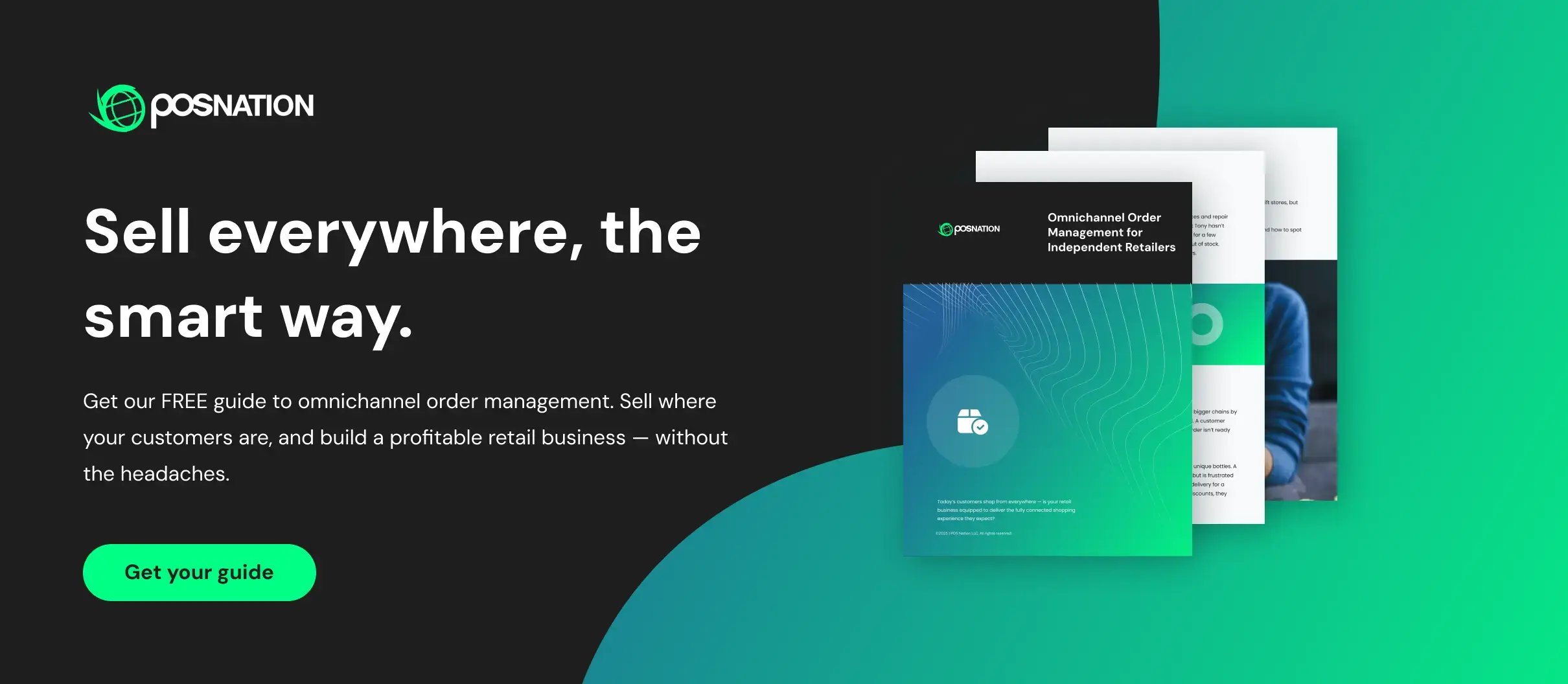


 by Brian Sullivan
by Brian Sullivan

 by Gina Obert
by Gina Obert

