It’s every small business owner’s dream: opening multiple locations, raking in revenue, and becoming your area’s go-to spot for smooth spirits, fine wines, and cold beers.
But running a multilocation liquor store chain is no easy feat — especially without the right tools.
Most point of sale (POS) systems aren’t designed for the complexity of multilocation liquor store operations, leaving you to juggle multiple logins, spend valuable time each week counting and transferring inventory, and track critical data by hand.
Whether you currently manage multiple liquor stores or have future plans to expand your business, this blog will cover how to find the right tools for the job. Keep reading to discover five essential features to look for, our top POS system pick, and a success story from a real business owner just like you.
5 Essential POS Features for Multilocation Liquor Store Management
Before we dive into specific features to look for, let’s cover some POS system basics.
You might think of a POS system as a simple tool for ringing up bottles and processing payments, but modern, cloud-based solutions can do so much more. You can use them to:
- Check on your business from anywhere, at any time.
- Monitor inventory levels in real time.
- Adjust prices with just a few clicks.
- Track sales, spot trends, and identify bestsellers.
- Attract and retain customers.
Here’s a closer look at each of these features — and how to make sure they’ll work for your multilocation business.
1. Cloud-Based Access
As your business grows, you need the ability to run each of your locations from anywhere.
That’s why our number-one tip is to make the switch to a cloud-based POS solution before opening new locations.
Unlike traditional server-based systems, you can access cloud-based POS software from any internet-connected device — meaning that you can monitor your real-time inventory and sales data, adjust prices and schedule promotions, and even generate purchase orders on the go.
Let’s say one of your stores across town is drowning in tequila inventory and running out of your most popular vodka. Without making the trek to that location, you can launch a promotion to increase tequila turnover, create a purchase order to restock the vodka, and even message your cashier to update your in-store signage.
Related Read: Cloud-Based POS System for Retail: 10 Must-Have Features + Top Options
2. Liquor Inventory Management
Even for single-location liquor store owners, managing inventory is a huge time drain. When you multiply the workload by adding new stores, it’s nearly impossible to tackle without the right tools.
A POS system designed for liquor inventory management can lighten the load. Here are a few specific inventory tools to look for, and how you can use them to manage bottles across your locations:
- Real-time inventory monitoring: Prevent stockouts and make informed ordering decisions with easy access to each location’s current stock levels.
- Inventory transfers: Maintain the perfect balance of stock between all your locations. Need to transfer a case of whiskey from one store to another? Update both locations’ inventory records in just a few clicks.
- Automated purchase order creation: Eliminate tedious manual purchase order creation and instead rely on your POS system. This feature detects when your stock levels drop below a certain threshold and automatically generates a purchase order to replace the low-stock bottles.
- Automated receiving: Add new inventory to your stock records in seconds. Plus, this feature makes it easier to spot supplier mistakes and discrepancies.
Using your POS system to handle the most time-consuming aspects of running a liquor store — like counting inventory and creating purchase orders by hand — saves you time and empowers you to scale your business.

3. Price and Profit Margin Adjustments
Each of your stores has different operating expenses, foot traffic, and even customer demographics — which is why a one-size-fits-all approach to pricing simply won’t work.
For example, you might charge more for a bottle of Don Julio in your Palm Beach, Florida liquor store than you charge in your Jacksonville location.
Tracking these different prices by hand across all of your stores can quickly get overwhelming, so look for a POS system with multilocation price management instead. This feature lets you customize each bottle’s sticker price depending on location — preventing confusion and ensuring you turn a profit on each sale.
If you rely on different distributors to stock each of your locations, you can even track location-based wholesale costs for each bottle, making it easier to analyze your cash flow.
4. In-Depth Reporting and Analytics
Knowledge is power — especially when it comes to running a liquor store. You need a powerful back-office reporting and analytics suite to help you monitor the sales performance and financial health of each location.
Make sure your POS system comes with prebuilt and customizable reports that include:
- A breakdown of your daily, weekly, and monthly sales
- Seasonal sales analysis to help you understand how your customers’ habits and preferences change throughout the year
- A ranking of your bestselling and least popular bottles at each location
For example, Jack Daniel's might be your bestseller at one location, while Tito’s is your top-selling bottle at another. You can use this data to make smarter ordering and stocking decisions — ensuring you meet customers’ needs at each store.
Your employees don’t need access to all this data or to certain POS features, so make sure your system includes role-based permissions, too. This lets you control what your cashiers and managers can see and do within the software, giving you peace of mind.
Customer Spotlight: This powerful back-office suite with role-based permissions is another one of Mitch Patel’s favorite features.
5. Marketing Tools
Marketing your liquor store can feel like a full-time job, especially if you’re trying to attract and retain customers across multiple locations.
However, a POS system with a built-in loyalty program can have a major impact on your business’ foot traffic, customer retention, and overall sales. Most importantly, your loyalty program members should be able to collect rewards points and redeem them for discounts at any of your locations.
This means they’re more likely to support your business instead of the competition — even when they aren’t near their home store.
We also recommend using SMS marketing to stay in touch with your full customer base. You can send quick updates about upcoming promotions and seasonal arrivals. Just look for a POS system with SMS marketing integration.
Related Read: 5 Liquor Store Promotion Ideas To Try Today
Case Study: How Mitch Patel Uses Bottle POS To Manage 7 Liquor Store Locations
We’ve covered the must-have POS features for multilocation liquor store owners — now let’s see them in action.
Mitch Patel owns seven liquor store locations across Melbourne, Florida. He evaluated multiple POS solutions, looking for one that checked all the right boxes, and he landed on Bottle POS.
Bottle POS is our top pick for single and multilocation liquor store owners for a few key reasons, including its:
- Liquor-specific design
- Scanner-powered age verification
- Time-saving inventory management features
- AI-powered reporting and analytics suite
- Built-in marketing tools
- Liquor delivery app integration
- Industry-leading customer support
Mitch uses these features to run his seven locations hassle-free — and he recommends Bottle POS to all of his colleagues in the liquor store industry.
Grow Your Business With Bottle POS, Our Top Pick for Liquor Store Owners
Ready to save time, boost profits, and transform your multilocation liquor store business? Start with the right POS solution.
Bottle POS includes all the features you need to stay compliant, manage complex inventory, learn about your customers, and make more sales.
Talk to one of our liquor store experts today and take Bottle POS for a spin by scheduling your personalized demo.





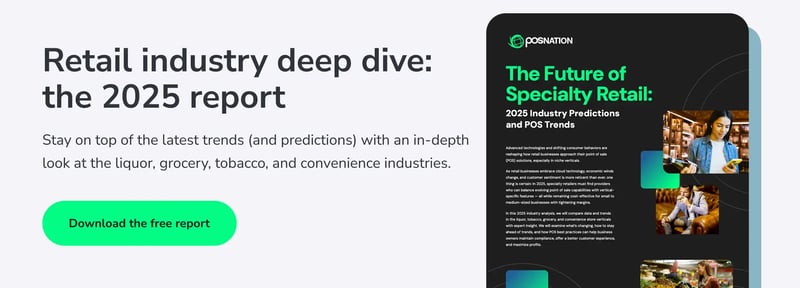



 by Spence Hoffman
by Spence Hoffman

 by Brian Sullivan
by Brian Sullivan
