Managing a retail store is demanding. Between managing staff, tracking inventory, and serving customers, even a typical day can feel nonstop.
But there’s a special satisfaction in seeing a store run well, and achieving that balance comes from clear routines, practical systems, and actionable data.
At POS Nation, we’ve helped more than 10,000 retail businesses stay organized and improve performance — and this blog explores six must-know tips on how to manage a retail store effectively in 2026.
How To Manage a Retail Store: 6 Helpful Tips
As a retail store manager, you understand better than anyone how much needs to get done each day — and consistent, long-term success is easier said than done.
Below, we’ve outlined six key areas of how to manage a retail store, with actionable tips and tricks to help you out along the way.
Step 1: Recruit and Train Your Retail Team
Usually, you’re not running the store yourself — you’ll need a team to assist with welcoming customers, answering questions, and keeping checkout running smoothly.
Start by identifying the key roles your store needs, which depend on size, product mix, and business model. Look for employees who fit your culture, solve problems on their feet, and prioritize customer service.
Onboarding times can also vary, but plan for it to take approximately two to four weeks, with an additional week per employee for role-specific training.
Be sure to cover essentials like the four Cs of onboarding:
- Compliance: Cover company policies, labor regulations, and operational procedures.
- Clarification: Set clear expectations for each role and task.
- Culture: Communicate your store’s values, dress code, and team norms.
- Connection: Provide opportunities for new hires to build relationships with teammates.
Include point of sale (POS) training during onboarding so new hires can confidently process transactions, handle returns, apply discounts, and track inventory from day one. Follow up with a 30-60-90 day plan to set clear expectations for growth, skill development, and performance.
Even with a strong team, challenges still come up. High turnover may signal onboarding gaps, low engagement could indicate recognition or scheduling issues, and inconsistent service often points to coaching gaps.
Your POS system helps address these challenges by letting you:
- Review employee performance and sales metrics.
- Monitor shift activity and operational accuracy.
- Identify coaching needs through transaction and feedback data.
Strong hiring, structured training, and POS insights together help you create a team that runs your retail store efficiently and consistently delivers great customer experiences.
Related Read: The Complete Guide to Retail POS Systems for Small Business
Step 2: Develop Effective Inventory Management
Now that you have a trained team in place, the next priority is ensuring your store has the right products, in the right quantities, at the right time.
Start by keeping a centralized record for every product, including SKUs, quantities, locations, reorder points, lead times, wholesale costs, case sizes, and expiration dates for perishables. Your POS system can help you by generating reports on historical sales, daily averages, and seasonal trends.
You should also select an inventory management strategy that makes the most sense for your ordering, stocking, and auditing processes. Consider approaches like:
- First in, first out (FIFO): Move older stock first to prevent spoilage or obsolescence.
- ABC analysis: Focus attention on your highest-value or highest-selling items.
- Fast, slow, nonmoving (FSN): Track items by sales speed and demand variability to plan orders accurately.
- Gross margin return on investment (GMROI): Monitor profitability and how often inventory cycles to inform purchase decisions.
Even with detailed inventory strategies and POS support, manual checks are still necessary.
Make sure you and your staff conduct:
- Daily checks: Do a quick visual sweep of high-turnover items and POS alerts for low stock (10–20 minutes).
- Weekly checks: Reconcile POS inventory with physical counts and review slow-moving products (1–2 hours).
- Monthly checks: Analyze sales trends, turnover rates, and seasonal patterns to adjust ordering strategies (2–3 hours).
Standardize receiving and restocking procedures so employees know exactly how to stock, label, and check out new items. Include returns, damaged goods, and dead stock protocols to avoid miscounts or lost revenue.
Your POS system supports every step of this process by letting you:
- See stock levels across every location and sales channel.
- Set thresholds so your system notifies you when it’s time to restock.
- Track discrepancies to spot theft, misplacement, or vendor errors.
Remember that inventory management isn’t just about keeping the right products on hand.
Factors like seasonal promotions, local events, and supplier reliability influence what, when, and how much you order. If you notice stock levels frequently running low, it might be a signal to revisit reorder points or adjust supplier lead times.
Step 3: Prioritize Customer Service
With your staff trained and products stocked, the next focus is creating a positive shopping experience that makes customers want to come back.
Good customer service directly influences loyalty and sales — research shows that 88% of shoppers say good service makes them more likely to purchase again, and 47% are even willing to pay extra for it.
Make sure you set clear service standards early for your store:
- Train staff to greet customers, answer questions, and make tailored product recommendations.
- Keep displays clean, organized, and easy to navigate, ensuring frequently purchased items are accessible.
- Encourage customers to share opinions (e.g. online reviews, receipt prompts, post-purchase emails) and respond to feedback appropriately.
- Deliver personalized rewards, promotions, and product suggestions based on customer data.
Your POS system supports these standards by helping you:
- Offer personalized service through purchase history and customer preferences.
- Keep shopping simple by tracking stock levels and product locations.
- Reward repeat shoppers with targeted offers via loyalty programs.
Ideally, every customer will have a positive experience at your store — but it’s important to address any that don’t. Take time to review any negative feedback, identify what went wrong, and coach employees on how to handle similar situations in the future.
Step 4: Refine Store Layout and Visual Merchandising
Walk into some stores and you’re hit with clutter, harsh lighting, and aisles that feel impossible to navigate. Others immediately feel welcoming — clean displays, clear signage, and a layout that naturally guides you through.
That first impression matters. The way your store looks and feels sets the tone for the entire shopping experience.
Let’s start with the basics:
- Guide shoppers through the store by placing high-demand items toward the back.
- Highlight promotions and impulse buys at eye level.
- Use end caps and checkout areas for seasonal or limited-time features.
- Review your floor plan monthly to refine traffic flow.
- Adjust signage, displays, and shelf organization as needed.
Branding is another major factor in your store’s appeal and should be consistent across all displays, signage, and decor. When colors, fonts, or messaging don’t align, your store can still feel disorganized even if operations are smooth.
Set aside a few hours each quarter to check that any and all visual elements reflect your brand, and take time to refresh anything that feels dated.
Accessibility is equally important — customers should be able to move through aisles easily, read product information without strain, and reach items comfortably.
Conducting a monthly walkthrough from the shopper’s perspective can help you spot issues with aisle width, clutter, or confusing signage, and ensures your store meets ADA requirements to provide a safe and welcoming experience for all visitors.
Many merchandising decisions can feel subjective, but your POS system can provide quantitative data to guide those adjustments. Sales reports can reveal which displays attract attention, which products underperform, and where bottlenecks occur.
Here are some possible adjustments to start with:
- Move slow sellers into higher-visibility spots to increase customer attention.
- Rotate displays around seasonal or local events to keep your store fresh and relevant.
- Test impulse buy placement near checkout to encourage last-minute purchases.
- Refresh window displays monthly to attract new customers and highlight promotions.
Pay attention to what makes your store unique and lean into it! Use displays, signage, and merchandising choices to reflect your brand’s personality, showcase products that tell your story, and create spaces where customers feel comfortable and welcome.
Step 5: Implement Targeted Marketing and Promotions
Effective marketing and promotions can drive sales, deepen customer relationships, and keep your store top of mind — but it might be hard to know where to start.
Related Read: How Much Does a Small Retail Store Make? [+ Tips To Increase Revenue]
First, use your POS system to segment your customers by purchase history, average spend, frequency of visits, and product preferences so you can understand which groups are most likely to resonate with specific promotions and offers.
Next, plan the types of promotions you want to run. Popular approaches include:
- Buy one, get one (BOGO) offers: Use these to move slow-selling products.
- Percentage-off discounts: Apply discounts to seasonal items or bestsellers.
- Bundle deals: Pair complementary products to encourage larger purchases.
- Loyalty rewards: Offer points redemption, exclusive deals, or tiered perks to reward repeat customers.
- Flash sales: Run time-limited promotions to clear overstocked inventory.
Promotions aren’t limited to in store. Digital channels — such as social media, email, or text campaigns — extend your reach, but they take consistent attention. Set aside a couple of hours every week to plan campaigns and another 15–30 minutes daily to check performance, reply to customer questions, and make adjustments.
Your POS system supports this process by helping you:
- Track and reward customers with loyalty points, gifts, or discounts.
- Set custom pricing or promotions for specific customers or product categories.
- Schedule and manage promotions in advance for consistent timing.
- Measure redemption rates and customer engagement with campaigns.
If a campaign underperforms, review the timing, messaging, and channels used. Use relevant bundles, markdowns, or time-limited deals to clear overstock from poorly timed promotions.
Step 6: Evaluate and Adapt Your Strategy
Managing a retail store is an ongoing process — what works one month might need adjustment the next. That’s why you need to regularly review your store’s performance to continue to respond to trends, correct issues, and make decisions based on real customer data.
Your POS system can support these efforts by helping you:
- Generate reports on sales, inventory levels, and loyalty engagement to spot trends early.
- Compare performance across different channels, such as in-store, online, or phone orders.
- Track customer behavior and purchase patterns to inform pricing and promotional decisions.
- Document inventory adjustments, purchase orders, and operational activity for accurate auditing.
Reviewing this data gives you a granular view of what needs adjustment, such as shifting underperforming items, updating pricing or promotions, reallocating staff to match demand, or adjusting displays based on shopper engagement.
Following this review cycle helps you spot issues early, adjust strategy quickly, and maintain steady sales and satisfied customers.
Advancing Your Retail Management Skills
Once you’ve built routines for staffing, inventory, customer service, merchandising, marketing, and reviewing data, you can focus on growing your skills as a retail manager.
Here’s a suggested progression for developing your management focus:
- Daily operations: Maintain staffing, inventory, and customer service routines consistently.
- Data-driven adjustments: Use POS reports to track trends and refine inventory, scheduling, and merchandising.
- Strategic planning: Apply insights to marketing, promotions, merchandising changes, and potential store growth.
- Leadership development: Mentor your team, refine processes, and build cross-store knowledge.
An industry-specific POS system like Comcash can make each of these steps far easier. Unlike generic software, Comcash has all the features necessary to meet the daily demands of running a store — from tracking inventory across multiple locations to managing promotions, loyalty programs, and detailed sales reporting.
With all critical operations in one platform, managers spend less time leafing through confusing spreadsheets and more time making data-driven decisions that improve sales and customer experience.
Tools To Help You Manage a Retail Store in 2026
Running a retail store can feel like there’s always one more fire to put out — whether it’s a scheduling conflict, a stock shortage, or a customer issue. That’s why it’s so important to have the right tools to help out along the way.
Structured routines and regular POS data reviews give you a clear path for how to manage a retail store, keeping operations steady while supporting long-term growth.
An industry-specific POS like Comcash brings everything together in one platform. You can track sales, inventory, and customer activity, automate daily tasks, and use reports to spot areas that need attention.
Build your perfect system and see how Comcash can support every part of your store, helping you manage operations with confidence.





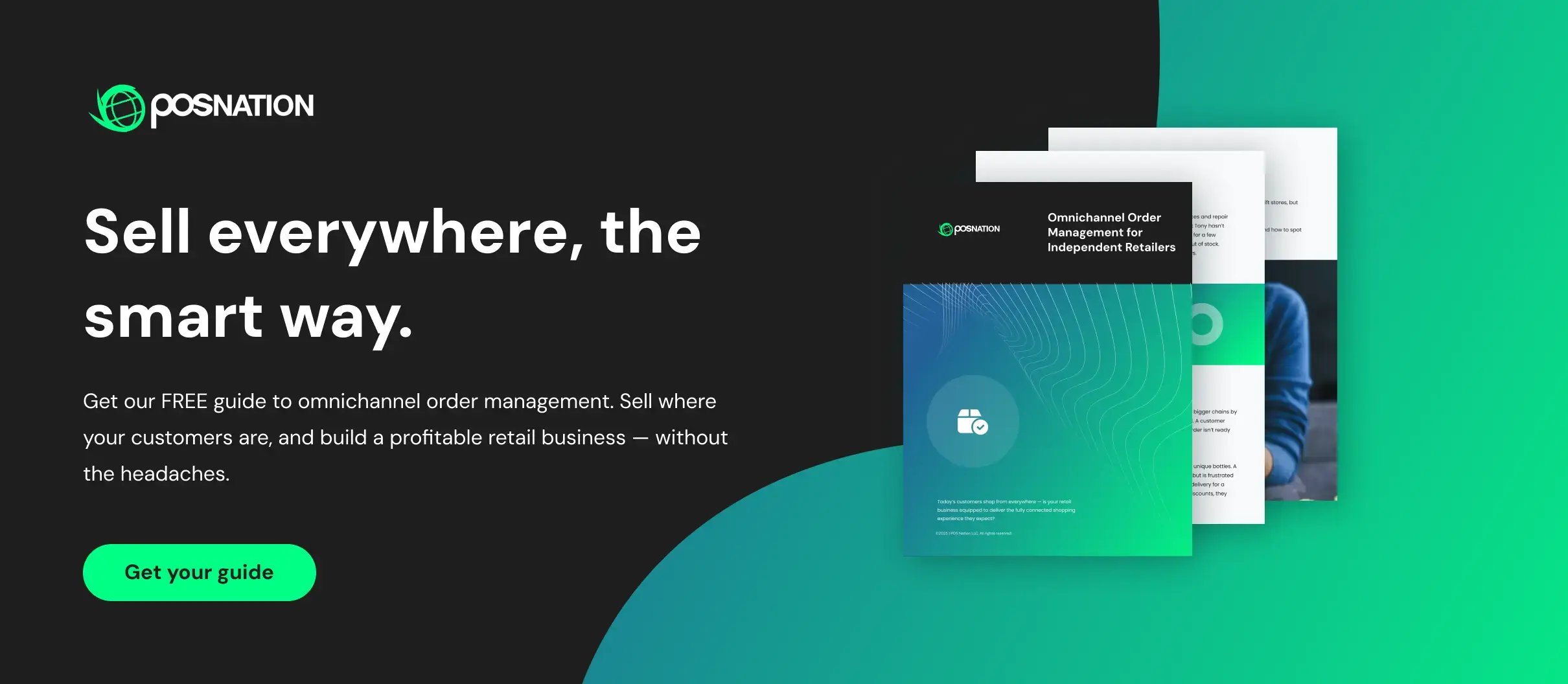


 by Gina Obert
by Gina Obert

 by Brian Sullivan
by Brian Sullivan

