As a thrift store owner or manager, you’re no stranger to bargain hunters – you see them in your store every day!
But when it comes to running your business, investing in the cheapest point of sale (POS) solution probably isn’t the smartest move. Finding the top retail software for your small business requires careful research and planning.
And when it comes to managing your thrift store, you need to find a POS solution that offers all the features you need to support your customers and drive your business forward.
Unfortunately, many of the cheapest POS systems on the market today miss the mark in a few key areas.
Your thrift store has specific and unique needs, and investing in a cheap solution will only lead to wasted time, energy, and capital. Additionally, most “cheap” POS systems come with plenty of hidden fees and add-ons!
We’ve seen this scenario play out time and time again.
Fortunately, there are plenty of great POS system options purpose-built to help you and your thrift store thrive. We’ll cover the top-line features, benefits, and reviews.
5 Top POS Systems for Thrift Stores
Before we begin, you need to know that managing a thrift store is much different than managing a traditional retail store. You probably won’t have to work with suppliers, so vendor management isn’t necessarily an issue.
However, you will need to accept donations and manage a constantly-rotating inventory.
And depending on your business structure, you’ll probably need to support multiple payment options and a few additional processes that come with it, including dual Pricing, also known as cash discounting and progressive discounting.
So what’s the best POS system for your thrift store? Keep reading to find out!
1. Comcash
Features: Comcash is geared towards grocery stores and markets, but with its cloud-based software optimized for fast checkout, it’s ideal for thriving thrift stores. It takes all forms of payment and offers a free trial, so you can take the software for a spin.
Its mobile point of sale system is full of advanced features, including a modern touchscreen menu that lets you easily search for non-barcoded items.
Pricing: Reach out to Comcash for a custom quote.
Reviews: Comcash averages 4 out of 5 stars on G2.com. Here is what customers say about Comcash POS:
“I like the simplicity of COMCASH. Once setup properly the system is very easy to use.” -Comcash Customer
2. POS Nation
Features: POS Nation is a small business passionate about helping other small businesses succeed. Our POS solutions are high-quality and plug-and-play, meaning you and your staff can get up and running faster and more efficiently than ever before.
We offer incredible customer support and work hand-in-hand with your team when unexpected issues arise.
Popular features include:
- Inventory control
- Fully integrated data and reporting capabilities
- Automated sale and promotional pricing options
- Custom and pre-set barcode labeling options
- Customer loyalty and sales history
- Customized hotkeys for quicker checkouts
- Dual Pricing options
Pricing: Starting at $99/month.
Reviews: POS Nation boasts a 4.8 out of 5-star average with nearly 1,300 reviews. Customers love that we don’t hide fees or rope them into long-term contracts. We treat our customers as partners, and we want to win together.
“Being new to POS systems, I called in with several questions. My questions were answered promptly, and Nate made me feel at ease with my new purchase!” - POS Nation Customer
3. ThriftCart
Features: ThriftCart is a dedicated thrift shop POS solution. It’s easy to use, has automated donation collection tools, and focuses on the unique needs of reuse stores. Popular features include:
- Rounding up donations on the credit card machine
- Donation pickup scheduling
- Self-service kiosk for donors
- Online receipts and thank yous
- Colored price tags for easy discounting
Pricing: Contact ThriftCart for a custom quote.
Reviews: According to many reviews, customer support is excellent, and responses are fast. ThriftCart boasts a 4.6 rating on Capterra. Negative reviews highlight that ThriftCart is web-based, and you can’t access your data if the internet goes down.
“We used this to help manage a markdown system in a thrift store. Implementing the markdown system increased revenue markedly. Our auditors love the reporting, and the reports help us be intentional about our setup.” - ThriftCart Customer
4. KORONA
Features: KORONA offers solutions for many businesses, like coffee shops, salons, and even amusement parks. They do not specialize in thrift stores but provide several solutions for retail and small businesses that may work for your unique organization.
Popular features include:
- Smart inventory management
- Contactless payments
- Employee-specific permissions
- Multiple promotions and discounting options
- Customizable payment plans for large transactions
Pricing: Starting at $59/month.
Reviews: There is no shortage of reviews for KORONA online. Negative reviews center around pricing and difficulties with integrations, specifically regarding QuickBooks. Still, the majority of users are pleased with KORONA.
“Korona makes it so easy to manage my business remotely. I can easily update pricing, enter stock receipts and view all my sales data from the website.” - Korona Customer
5. Loyverse POS
Features: Loyverse POS differs slightly from other providers on this list. It’s an open source POS. Because it’s free, it’s popular with thrift shop owners, especially if they’re tech-savvy. It works with smartphones and tablets and has all the features you need to run your store efficiently.
The obvious drawbacks are lack of support from a vendor, risk of data loss, and lack of upgrades and updates.
Pricing: Free.
Reviews: With an average score of 4.8 on Capterra, Loyverse is popular with small restaurants and other businesses that don’t handle extensive inventories. Negative reviews highlight how hard it is to use, and getting support is cumbersome because you need to speak to a community instead of a vendor.
“One of the best things about Loyverse is being able to track sales and expenses very easily. By being able to set up different categories, it assists in identifying areas of your business that are cash cows and areas that are draining your business.” - Loyverse Customer
The Best POS Systems for Thrift Stores: The Choice is Yours
When selecting the best POS system for your thrift store, consider all the features and functionality you need from your point of sale solution.
No POS system is a one-size-fits-all solution. The five systems outlined above all have different features that may appeal to different stores, and we hope this guide helps you select the system that works best for you.
If you’re interested in seeing the different hardware options POS Nation offers, take a look at our options and build and price out a POS solution that is perfect for your business.
You can also schedule a demo to see how our unique POS software can streamline your sales processes.





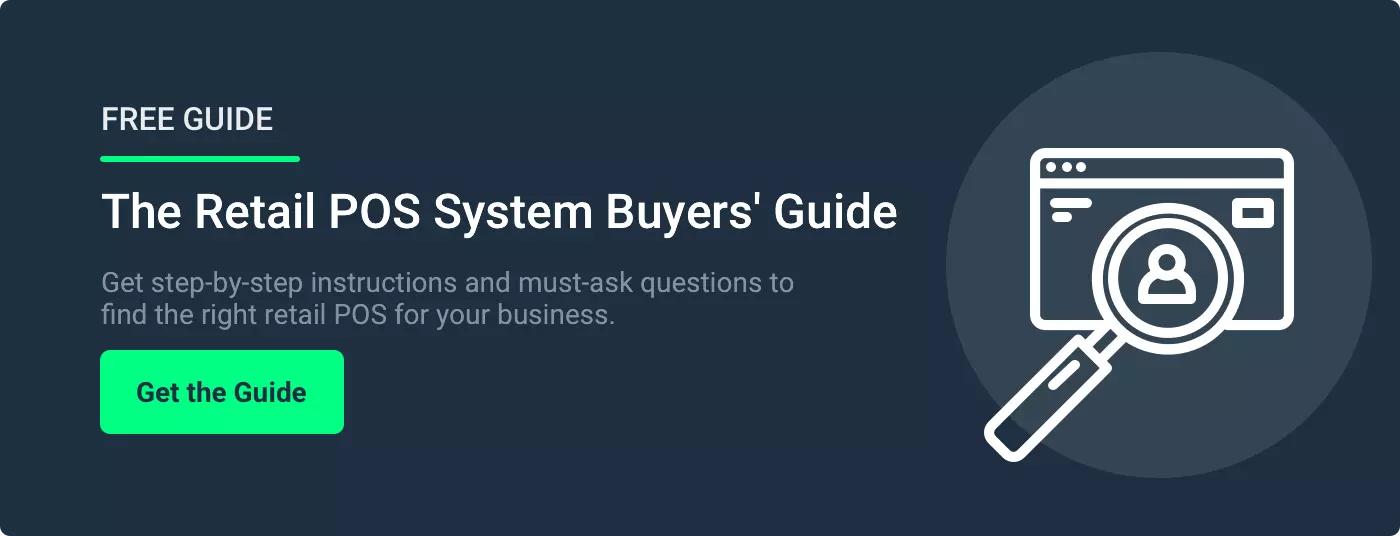
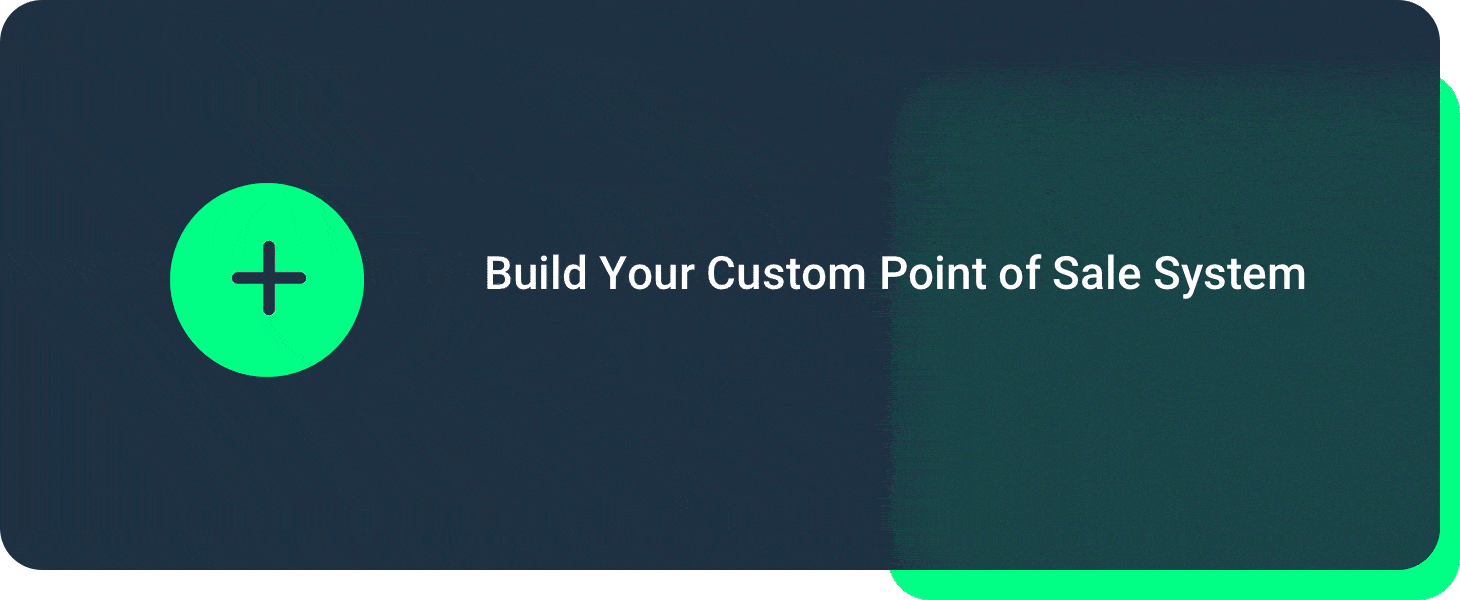
![Cost to Revenue Ratio [Definition, Importance, and What's a Good or Bad Ratio?]](https://www.posnation.com/hs-fs/hubfs/Blog%20Featured%20Images/POS%20Nation%20Blog/cost-to-revenue-ratio.webp?width=520&height=294&name=cost-to-revenue-ratio.webp)
 by Gina Obert
by Gina Obert


 by Brian Sullivan
by Brian Sullivan
