Without a proper handle on inventory, you’ll always be chasing your tail. Disgruntled employees, unhappy customers, and slim profit margins will be the norm. Isn’t there a better way?
The current scenario: Your employees are wasting time manually counting and fulfilling orders. Inventory records are a mess, leading to frequent stockouts. Customers are leaving empty-handed, and you’re losing sales every day.
Instead, imagine this scenario: You effortlessly track products as they arrive, sell, and move around your warehouse and store. You have an accurate real-time picture of inventory available at your fingertips. Fulfillment is streamlined, you no longer have stockouts, and customers are delighted with a faster retail checkout experience.
Scenario number two is possible! Let’s see how.
This article outlines the key steps to successfully implementing barcode inventory management. Follow the tips in this blueprint, and you’ll soon be scanning your way to inventory accuracy, improved customer service, and seamless operations.
What Is Barcode Inventory Management?
Barcode inventory management uses scannable barcodes to automate and optimize stock visibility, order fulfillment, purchasing, and more. The barcodes themselves are unique identification numbers represented as a series of black lines and white spaces. You can quickly scan them with a barcode reader.
With barcodes, manual, error-prone counting and paperwork are a thing of the past. By assigning a barcode to every item in your inventory, you can scan barcodes as stock arrives and track it as it goes into storage, moves around, or is sold. This real-time tracking provides an accurate picture of precisely what is on hand at any given time.
Related Read: 5 Essential Inventory Management Software Features (+5 Top Tools)
Think of the benefits of no longer tracking inventory manually:
- Streamlined inventory tracking and visibility
- Reduced wastage from miscounts
- Fewer costly stockouts
- Improved staff productivity
…to name a few. The flip side includes frustrated staff, poor customer experiences, lack of visibility, and inefficient processes. Life is better all-around when you implement barcode inventory management.
Types of Barcodes
Before implementing barcode inventory management, which type of barcode are you most likely to interact with?
1D (One-Dimensional) Barcodes: Retailers will mostly use 1D barcodes, which are lines of varying widths that encode data sequentially. As a retail store owner, the most common 1D barcode you’ll use is a UPC (Universal Product Code). UPC barcodes are ideal for tracking retail inventory as they are scanned quickly and contain identifying product numbers.
2D (Two-Dimensional) Barcodes: 2D barcodes hold more data than 1D barcodes. A common example is a QR code. They’re not typically used for inventory management, but you could use them for marketing purposes. For example, displaying a QR code in-store for customers to scan is a good way to get them to interact with your products and promotions.
Benefits of Using Barcodes for Inventory Control
There are numerous advantages to implementing barcode scanning for inventory management.
- Accuracy and efficiency: Compared to manual data entry and visual inspection, barcode scanning significantly speeds up tasks like stock taking, inventory counts, and order picking. Counting is more precise, with fewer errors, discrepancies, and losses. This kind of accuracy gives you a better picture of what’s happening with stock levels versus sales.
- Reduced human error: With a barcode system, employees can scan products instead of manually entering long strings of numbers. Research shows scanning is faster and more accurate than manual entry and saves time re-counting. Freeing staff from tedious manual counting allows them to focus on more valuable work.
- Improved visibility: With barcodes, you can track inventory in real time as it moves from receiving to storage to the sales floor. With integrated software, you can get total visibility and manage inventory online. Monitoring stock levels and turnover becomes effortless.
With more visibility into inventory movement, you can optimize your stock and inventory turnover, bring costs down, and keep operations running smoothly.
Tips for Implementing Barcode Inventory Management
Before even considering implementing a new barcode system, you must know what you already have in stock. Conducting a complete manual inventory count is time-consuming but well worth the effort. You’ll have a solid baseline once you know exactly what items, quantities, and variants are on hand across all inventory storage locations.
Next, make sure you have the right barcode scanner. You’ll want one with 1D and 2D capabilities, but also consider inventory volume, barcode printing needs, scanner capabilities, and software integration requirements.
Set up your barcode inventory management system in four steps:
Step #1: Create Barcode Numbers
You can use inventory management software to auto-generate barcode numbers, allowing sequential assignment as you add new products. You might want to manually assign barcode numbers to link with existing product IDs or SKUs. Make sure you leave gaps between barcode numbers to accommodate new products later on.
Step #2: Add Barcodes to Products
Print your barcodes and attach them to your products using a label printer. Choose label material like paper, plastic, or polyester based on the product surface and usage conditions. For example, a cardboard box may warrant a paper barcode label. If labels are impractical, barcodes can be printed directly on the products! To make things easier for staff, standardize where you place barcodes. For redundancy, always print the human-readable number below the bars to allow manual entry if scanning fails.
Step #3: Set Up Scanning Software
A robust point of sale (POS) system is the best way to manage inventory. Your barcode scanner must integrate with POS software, order databases, and other software. Once you’ve connected scanned barcodes to backend information, test that your software can accurately parse and interpret captured barcode data. It’s essential to test barcode scanning at POS checkout and other process points.
Step #4: Train Employees on New Processes
Educate your staff about barcodes with documentation, manuals, and training programs. Show them how to use handheld scanners and integrate barcodes into existing workflows. For example, show scanning upon receiving shipments or at POS checkout. Keeping inventory data accurate requires careful, consistent scanning, so be sure to oversee staff as they get hands-on practice with barcode processes. Finally, provide additional training based on employee feedback about challenges or gaps.
Top Tools for Barcode Inventory Management
As mentioned above, integrating barcode scanners with your POS system is essential. When evaluating barcode scanning hardware, compare factors like:
- Scan range
- Ruggedness
- Ergonomics and grip design
- Wireless connectivity options like Bluetooth
- Battery life for cordless handheld units
- Accessories available like stands or holsters
Various POS systems come with integrated barcode scanners.
POS Nation: Our system has barcode and label creation baked into the software, and with our barcode printer, you can print off your custom labels easily using a single tool. This way, the barcodes are synced in your system. When you scan these fully integrated barcodes, your POS will recognize the data in the barcode instantly and automatically.
Lightspeed: If you have an iOS or Android device, Lightspeed turns your device into a barcode scanner. Features like stock lookup give you an instant view of item quantities. You can set user permissions so only authorized staff can update stock levels, and transferring stock between locations is easy using the Scanner app.
Comcash: With 25 years of experience in the retail industry, Comcash knows a thing or two about inventory management. Through mPOS, you can turn your Android device into a modern yet easy-to-use POS platform. Simply add a Hera mPLUS or Zebra TC-21 with ID Tech Bluetooth VP3300, and you have a fully functioning mobile computer.
Barcode Inventory Management: Worth the Effort
Barcode inventory management may initially seem daunting, but following these tips will make it easier. It’s essential to audit your inventory, choose the right barcode system, label your products, integrate scanning software, and train your staff.
The payoff will be worth the effort. Using barcodes with your point of sale system provides accurate, real-time inventory and sales information. It’s easy for staff to find inventory and fulfill orders without errors. Checkout and purchasing become faster and more efficient.
Barcode scanning eliminates time-consuming manual counts, reduces costs from miscounts, and provides data-driven insights into turnover and purchasing patterns.
When a barcode scanner integrates seamlessly with the rest of your POS system, you’ll have a complete picture of your inventory and backend processes. However, choosing a POS partner is a process you must go through based on your unique needs and preferences. We want to help you decide. First, schedule a demo with one of our POS experts. Then, check out our Retail POS System Buyers’ Guide for a complete picture!






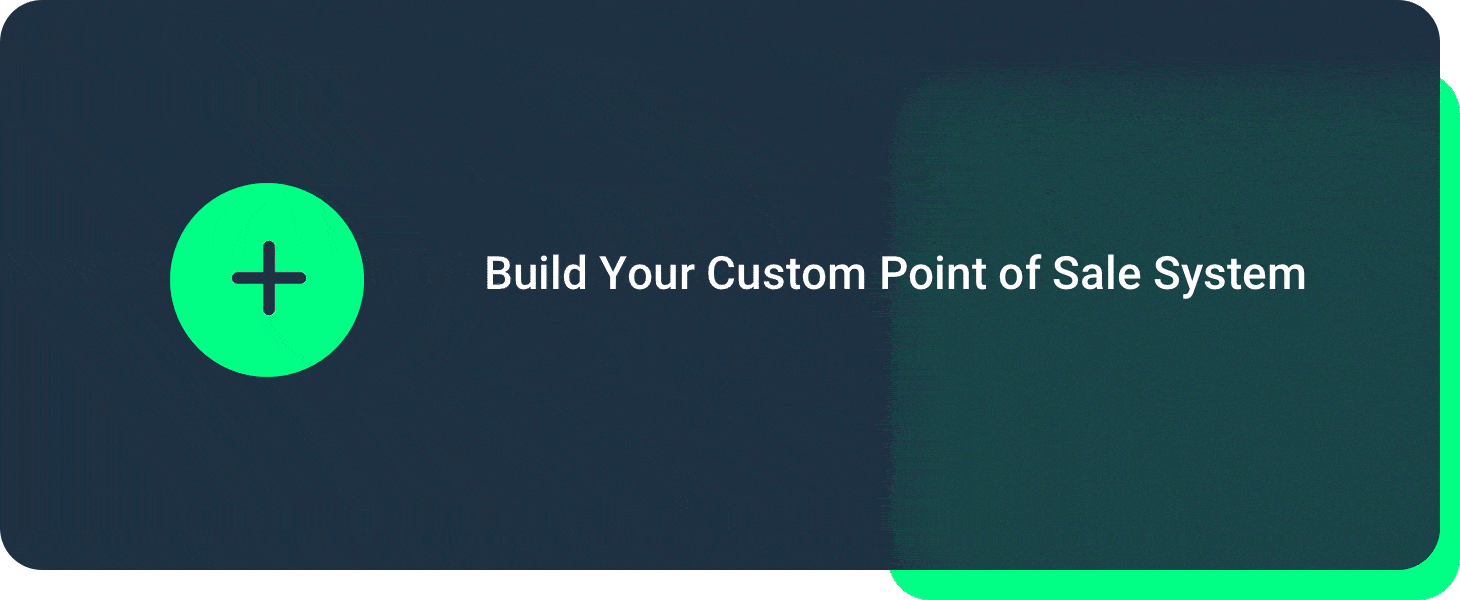

 by Gina Obert
by Gina Obert

 by Brian Sullivan
by Brian Sullivan

