Specialty retail demands specialty solutions.
If you’re running your store using generic inventory management and point of sale (POS) software, you’re making life harder for yourself. Generic systems force you into workarounds, manual tracking, and endless spreadsheets just to manage what should be basic inventory functions.
The solution is to implement a solution designed for specialty retail. But how can you identify the right inventory management software solution for a retail business like yours?
In this blog, we break down the 10 essential features every specialty retailer should demand from their inventory management system.
Why Inventory Management Software Features Matter for Specialty Retail
Generic inventory systems aren’t built for the challenges you face every day. Maybe you’re managing fresh seafood with a 48-hour shelf life, or premium bourbon bottles worth hundreds of dollars. Whatever your specific retail niche, chances are, a basic POS system won’t cut it.
The hidden costs of using the wrong system add up fast. With the wrong tool, you’ll deal with spoiled inventory you can't sell, compliance violations that trigger fines, and hours spent manually converting case counts to individual units.
One-size-fits-all systems force you to work around their limitations instead of supporting how your business actually operates. The right inventory management software features solve all your daily challenges, helping you reduce waste, stay compliant, and run a more profitable operation.
With this context in mind, let’s explore the 10 inventory management features to look for when choosing your software.
Feature #1: Multiunit Inventory Tracking
If you run a liquor store, tobacco shop, or any business where you sell products individually or by the carton, one of the features you need to keep an eye out for is multiunit inventory tracking.
Related Read: 4 Liquor Store Inventory Management Must-Haves
Multiunit inventory tracking automatically converts sales between cases, packs, and singles. When that customer buys three cigars from a carton of 20, your system instantly updates both the single-unit count and the carton inventory. No spreadsheets, no guesswork, no discrepancies.
This feature is essential for retailers selling items individually who receive shipments by the case or carton. Specialty POS systems, such as those from POS Nation, handle these unit conversions automatically, keeping your inventory records clean without requiring extra work from your team.
Feature #2: FIFO Tracking for Perishables
If you manage a grocery store or market, you need inventory management software that understands perishable items. That’s why our second inventory management feature is FIFO tracking.
First in, first out (FIFO) tracking ensures that your oldest stock is sold first, reducing waste and protecting your margins. Your system should help you flag products approaching their expiration dates and guide your team to prioritize those items for sale or markdown.
For businesses like seafood markets or butcher shops, spoilage timing by product category becomes even more critical. Your 48-hour seafood window requires different management than your seven-day produce cycle, and your inventory software should be able to handle these challenges.
Feature #3: Real-Time Inventory Visibility
Real-time inventory tracking is a must for every specialty retailer, but it’s especially important if you run multiple locations or sell across multiple channels.
Instead of trying to track your inventory manually and separately across all your channels, invest in a tool that shows stock levels at every location and automatically updates inventory counts when an item sells online or in store.
When your inventory management software gives you real-time visibility across locations and channels, your entire business runs more smoothly. Plus, you can make more informed purchasing decisions based on company-wide data rather than relying on individual store estimates.
Related Read: Cloud-Based POS System for Retail: 10 Must-Have Features + Top Options
Feature #4: Automated Reorder Alerts
Stockouts are a fact of life for many retailers, but they can kill your profitability over time. Every time you run out of stock of a bestselling item, you’re missing out on sales and damaging customer relationships.
This means you need to invest in an inventory management solution with automated reorder alerts. With the right tool, you can set custom reorder triggers based on predetermined levels and vendor timelines, and minimums. This helps you reorder efficiently, keeping your shelves stocked and helping you avoid paying rush fees for emergency orders.
Feature #5: Compliance & Age-Restricted Product Tracking
If you sell tobacco or alcohol, compliance is everything. One failed audit or missing transaction log can result in fines, license suspension, or worse consequences.
Age-restricted product tracking built into your POS system creates an automatic paper trail for every regulated sale. When you scan a pack of cigarettes or a bottle of whiskey, the system requires age verification and logs the transaction details for regulatory review.
For tobacco retailers, you’ll also want to invest in a tool with PACT Act reporting features to help you maintain compliance without hours of manual tracking and backend work. Your compliance reporting dashboard should give you instant access to verification records, sales by product category, and audit-ready reports.
Feature #6: Serialized Tracking for Premium & High-Value Items
Premium and high-value items require different management than your everyday stock, and your inventory management software should accommodate these differences.
Serialized tracking assigns a unique identifier to each individual product, allowing you to follow each item from the moment it arrives at your doorstep to the moment it leaves with a customer. If you’re selling high-value investment items, limited-release products, or other premium inventory, this kind of granular tracking is crucial. With the right solution, you can track provenance, storage conditions, and sales history for each serialized item.
Serialized tracking makes inventory audits simpler and helps prevent internal theft of high-value products, too.
Feature #7: Multi-Category Inventory Management
Convenience stores might be one of the most complex specialty retail operations out there. You're juggling lottery tickets, hot food with two-hour hold times, refrigerated beverages, packaged snacks, and more.
Each category plays by different rules. Your hot dogs need spoilage tracking. Your lottery tickets need compliance reporting. Your beer needs age verification and FIFO rotation. Trying to force all these categories into a one-size-fits-all system creates chaos.
Multi-category inventory management allows you to set category-specific rules within a single platform. This unified approach means your team uses one system for everything, but each product category gets the specialized management it requires.
Feature #8: Supplier & Distributor Relationship Management
Supplier management is crucial for any specialty retailer that wants to keep the right products on its shelves. As a result, you want to look for an inventory management solution with built-in vendor management features.
Supplier and distributor relationship management tools help you track which distributors carry which brands, monitor rep relationships, and maintain order history by vendor. This feature also helps you identify your most reliable suppliers based on on-time delivery rates, product quality, and pricing consistency.
Over time, these tools let you build the data you need to see which supplier relationships offer the most value, and which you might need to cut loose.
Feature #9: Waste & Shrinkage Tracking
Spoilage, breakage, theft, and counting errors are challenges many specialty retailers face when it comes to managing their inventory. You need an inventory management solution that helps you track and manage your waste and shrinkage over time.
Waste and shrinkage tracking with reason codes helps you understand where inventory is actually going. When a prepared food item expires, your staff logs it as spoilage. When a bottle breaks during stocking, they record it as breakage. When inventory counts reveal missing products, you document it as shrinkage.
These reason codes show patterns that help you identify training opportunities, employee theft, and more.
Feature #10: Integration With Accounting & E-Commerce Platforms
You can’t run your business effectively if you’re trying to track your inventory in isolation — you need to understand how it relates to the rest of your business operation. This means you need inventory management software that integrates with your e-commerce and accounting systems, so you have all your data in one place.
Find a POS and inventory management system that has API integrations with delivery platforms, marketing tools, and other software solutions. This holistic approach will help you keep stockouts to a minimum and arm you with the data you need to make better decisions for your business.
Related Read: 7 Best POS Systems That Integrate With QuickBooks
Choose Inventory Management Software Features That Match Your Specialty Retail Needs
Generic inventory systems weren't built for the complexity of specialty retail. They can't handle your case-break inventory, don't understand FIFO rotation for perishables, and leave you scrambling to stay compliant with industry regulations.
The difference between struggling with inventory and mastering it comes down to having the right tools.
POS Nation offers specialty POS systems designed specifically for liquor stores, grocery markets, convenience stores, and tobacco shops. Our solutions include the inventory management software features your business actually needs, from automated unit conversions to compliance dashboards to real-time stock visibility.
Schedule a free demo today to see how POS Nation can improve your inventory management processes and help your business thrive.





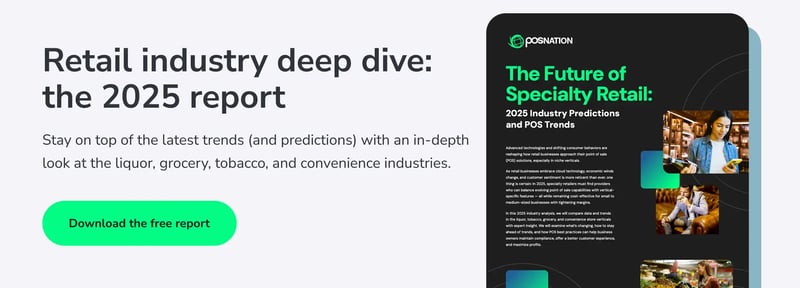

![Cost to Revenue Ratio [Definition, Importance, and What's a Good or Bad Ratio?]](https://www.posnation.com/hs-fs/hubfs/Blog%20Featured%20Images/POS%20Nation%20Blog/cost-to-revenue-ratio.webp?width=520&height=294&name=cost-to-revenue-ratio.webp)
 by Gina Obert
by Gina Obert


 by Brian Sullivan
by Brian Sullivan
