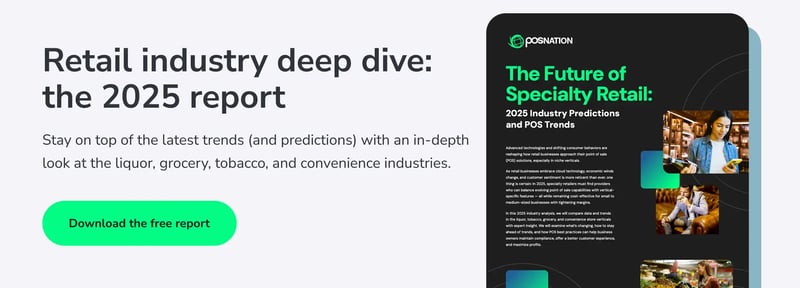Running a retail store? Then you’re already in the inventory game — whether you like it or not.
Stock too much, and you bleed cash. Stock too little, and customers walk away empty-handed.
Great products don’t matter if you can’t keep them in stock. This means retail store stock management is critical for strong margins and loyal customers.
Ready to take control? These six best practices will help you avoid dead stock, reduce costs, respond to demand shifts, and stay agile when new products hit the market.
Why Stock Management Matters
Ineffective stock control wastes time, cuts into profits, and leaves customers disappointed. When popular items are out of stock or new arrivals are missing, you risk losing sales. That’s why stock management matters — it keeps your shelves stocked with what customers want, exactly when they want it.
For example, ordering too many oranges or salad kits at a grocery store can lead to spoilage if they’re not sold by the ”use-by” or expiration date. Not having the latest cases or chargers at a cell phone repair shop can mean missing out on easy upsells.
Your store’s inventory management strategy should help minimize these risks so that the correct number of items is always on your shelves. Good management practices also help you track shrinkage, spot theft, and even plan sales and promotions.
6 Must-Follow Best Practices for Retail Store Stock Management
Wondering how to manage your retail shop’s inventory the right way? Try these six practical solutions to simplify restocks and sales planning for your store.
1. Assign Unique SKUs to Every Product
You can’t manage your retail operation’s inventory if you can’t track what’s on the shelves. Give each product variation its own stock-keeping unit (SKU), and print those SKUs on barcode labels to simplify scanning and updates.
Here’s what it might look like:
-
Label every item in your grocery store, from dairy and produce to deli meats, to track sales and expiration dates.
-
Tag each phone model, color, and memory size in your cell phone shop to monitor stock and reorder trends.
-
Mark bottle sizes, brands, and seasonal releases in your liquor store to make restocking easier.
Scan each item into your point of sale (POS) system to update inventory automatically. If you manage multiple locations or sell online, connect the same system across all channels to keep inventory accurate and avoid selling products you don’t have.
2. Do Regular Stock Counts
Use physical inventory counts and regular cycle checks on fast-moving items to catch mistakes and shrinkage.
In liquor stores, auditing top-shelf bottles once a week helps you catch theft or miscounts. In grocery stores, rotating counts by aisle — dairy on Mondays, frozen foods on Tuesdays, and so on — keeps the task manageable without shutting down the floor.
3. Apply Demand Forecasting Based on Real Inventory Data
Estimates lead to waste — you’re stuck with products that don’t sell or run out when customers need them most. Use your POS system to plan ahead, cut inventory costs, and place better-timed, data-backed orders.
Here’s how to put that data to work and forecast demand the right way:
-
Analyze past sales reports to identify top-selling periods.
-
Track seasonal patterns to plan for peak demand.
-
Schedule reorders based on lead time before holidays and product launches.
For example, a convenience store might stock up on drinks and snacks before Memorial Day weekend, or a cell phone shop might restock earbuds and cases ahead of a new model’s release.
4. Categorize and Prioritize Your Products
While every retail store needs a healthy mix of different SKUs, not all deserve the same attention. Some items are top performers while others are slow-moving — knowing which ones move helps you plan reorders and manage retail store stock more effectively.
Use ABC analysis to categorize your products by value and sales performance:
-
Prioritize Category A items: Focus on high-value products that move quickly. In a liquor store, this could mean rare bourbons or high-end tequila. In a tobacco shop, it might include premium cigars or bestselling cigarette brands.
-
Track Category B items regularly: Watch items that generate steady profit but don’t sell quite as fast. For example, mid-shelf vodkas or single-malt scotches in a liquor store, and specialty cheeses or imported cooking oils in a grocery shop.
-
Maintain baseline levels for Category C items: Keep essential but slower-moving items in stock without overcommitting. For cell phone stores, that might include niche accessories or outdated models. In liquor stores, look into mixers, bar tools, or seasonal products that take time to move.
Organizing your inventory this way helps you prioritize your time and budget where it matters most.
5. Simplify Receiving Procedures
Does processing new inventory always feel more complicated than it should? Tighten up your receiving process to avoid delays and inventory errors.
Start by checking the purchase order as soon as the delivery arrives. Count the items, compare them to what you ordered, and inspect anything fragile (like produce in a grocery store) for damage immediately.
Before adding anything to your POS system, make sure it’s exactly what you expect. In a cell phone shop, that might mean confirming that SIM cards, replacement batteries, or phone grips match the correct model or brand before they hit the shelf.
6. Set Reorder Points and Use Alerts
All-in-one POS software includes tools like stock alerts and reorder points. Use them to stay ahead of shortages and meet customer demand to avoid frustration.
Set reorder points on high-demand products so you get notified before you run out. In a liquor store, that could mean flagging bestselling tequila brands. Once inventory dips below your threshold, the system prompts you to reorder on time.
Build in a small amount of safety stock for fast-selling items, like screen protectors for the latest phones. This helps you stay ready for rushes and keep customers from walking away empty-handed.
Pro Tips for Staying on Top of Retail Store Stock Management
Once you’ve nailed the fundamentals, these tips will help fine-tune your system and make your daily operations even smoother:
-
Assign one person to inventory: Centralize responsibility to avoid miscommunication, counting errors, and duplicated tasks. When too many people handle inventory, important details get missed, which delays ordering and restocking.
-
Audit your vendors regularly: Check for short shipments, wrong items, or poor packaging before they affect sales. Even reliable vendors can make mistakes that leave you with reduced or damaged inventory.
-
Use first in, first out (FIFO): Rotate older stock to the front, so it sells before newer items. This helps reduce waste with perishables or seasonal products that expire or lose value over time.
Reinforce these habits with a POS system that tracks sales live, alerts you before stock runs low, and keeps inventory organized behind the scenes — this way, you can keep customers happy and protect your bottom line.
Simplify Retail Store Stock Management With POS Nation
Even small improvements to your retail store stock management can reduce errors, speed up restocks, and make it easier to follow best practices. But to make it all work, you need tools that support how your store runs.
POS Nation offers point of sale systems tailored to the needs of tobacco shops, convenience stores, liquor stores, and other retailers. Find a POS system tailored to your day-to-day with inventory tools that track sales data in real time, send low-stock alerts, and organize vendor details in one place.
Ready to stop guessing and start tracking? Schedule a demo with POS Nation to see how easy stock management can be.